Latest videos
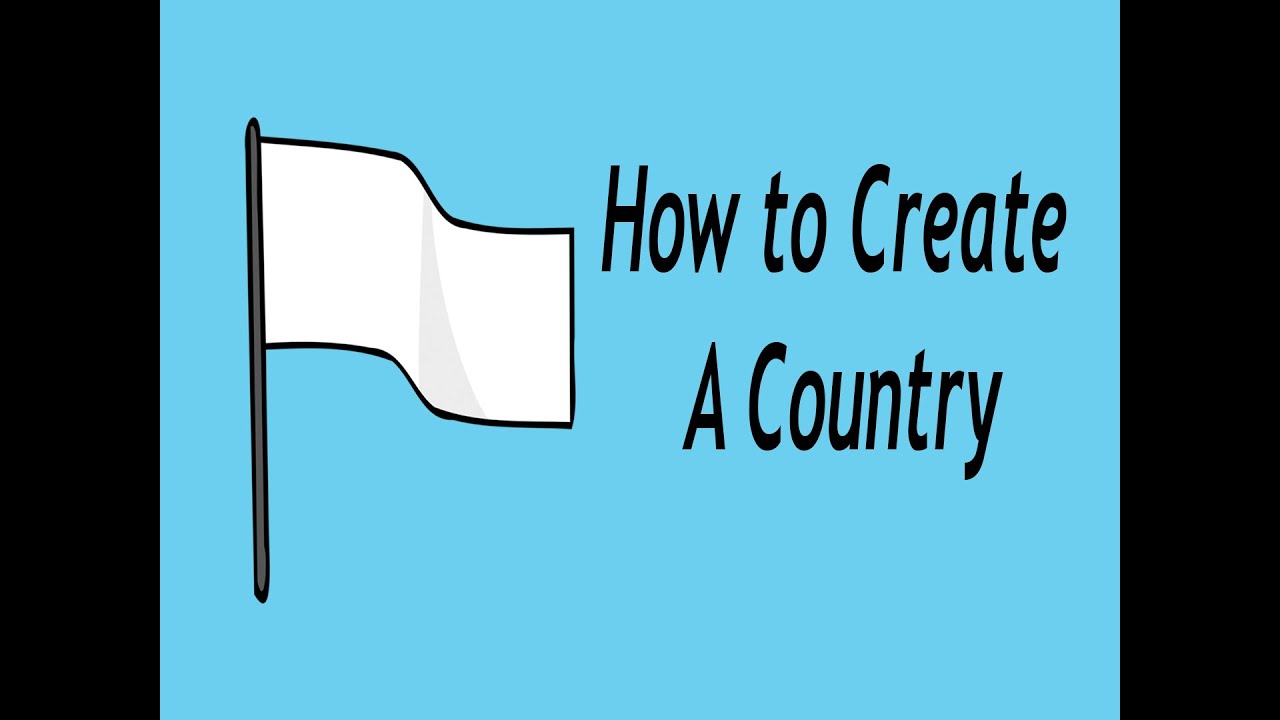

Every wondered how to create your very own country? Well here's your step by step guide to doing just that! If any of you go on to create a country after this I fully expect lordship.
Email: wendoverproductions@gmail.com
Twitter: @WendoverPro
Attributions:
Map of World - Single Color by FreeVectorMaps.com
Faster Does It- Kevin MacLeod
Visuals provided by Wiki Commons
Visuals licensed under Creative Commons 3.0
Additional footage provided by VideoBlocks LLC
Licenses available upon request


❤️ *Bolt AI* ➜ https://wl.tools/Bolt
🔥 *AI Website Builder* ➜ https://gravitywrite.com/ai-website-builder
🏆 *Webspacekit | 10% off* ➜ https://go.webspacekit.com/WebappAI/2025
⭐ *Gravitywrite* ➜ https://gravitywrite.com/
📌 *Get New Video Updates* ➜ https://whatsapp.com/channel/0....029VaAYBig7IUYaC6vcu
🎬 Table of Contents
00:00 Intro
00:51 Creating an account on Bolt AI
01:37 Creating the background remover web Application
02:29 Testing the web app
03:10 Setting up the backend services
05:09 Customizing our web app
06:19 Launching the app
08:43 Creating a chatbot application
In this tutorial, I’ll show you how to create a fully functional web application using Bolt AI. This powerful AI tool simplifies the entire process, so you can build professional-grade websites effortlessly by just providing prompts—no coding or technical skills required.
Here’s what you’ll learn:
✅ How to use Bolt AI to generate a complete web application.
✅ Providing effective prompts to get the desired design and functionality.
✅ Testing and refining your application directly within the tool.
✅ Exporting and deploying your finished web app with ease.
By the end of this video, you’ll have everything you need to create your own web application using simple prompts. 🚀
#webappdevelopment #AICoding #NoCodeApps #BuildWithAI #WebAppTutorial #BoltAI #AIWebDevelopment #CreateWithAI #LearnWebDevelopment #AIForBeginners #WebsiteLearners
🎁 Tools & Discounts
🟡 📋 GravityWrite | https://wl.tools/gravitywrite
🟡 📊 WebSpaceKit | 50% off | https://wl.tools/webspacekit
🟡 🔍 Grammarly|20% off|https://wl.coupons/Grammarly
🟡 📈 Mangools|10% off|https://wl.coupons/mangools
🟡 🖼️ Astra|10% off Coupon: WLDiscount|https://wl.coupons/Astra
🟡 📹 Pictory.ai | 20% off, Coupon: WLPROMO | https://wl.tools/pictory.ai
🙌 Officially
We’re Hiring ➜ https://websitelearners.com/careers/
Want your website developed by us? Email us your requirements at contact@websitelearners.com
💬 Follow & Chat with Us
Instagram ➜ https://www.instagram.com/websitelearners
Facebook ➜ https://www.facebook.com/websitelearners
LinkedIn ➜ https://www.linkedin.com/company/website-learners
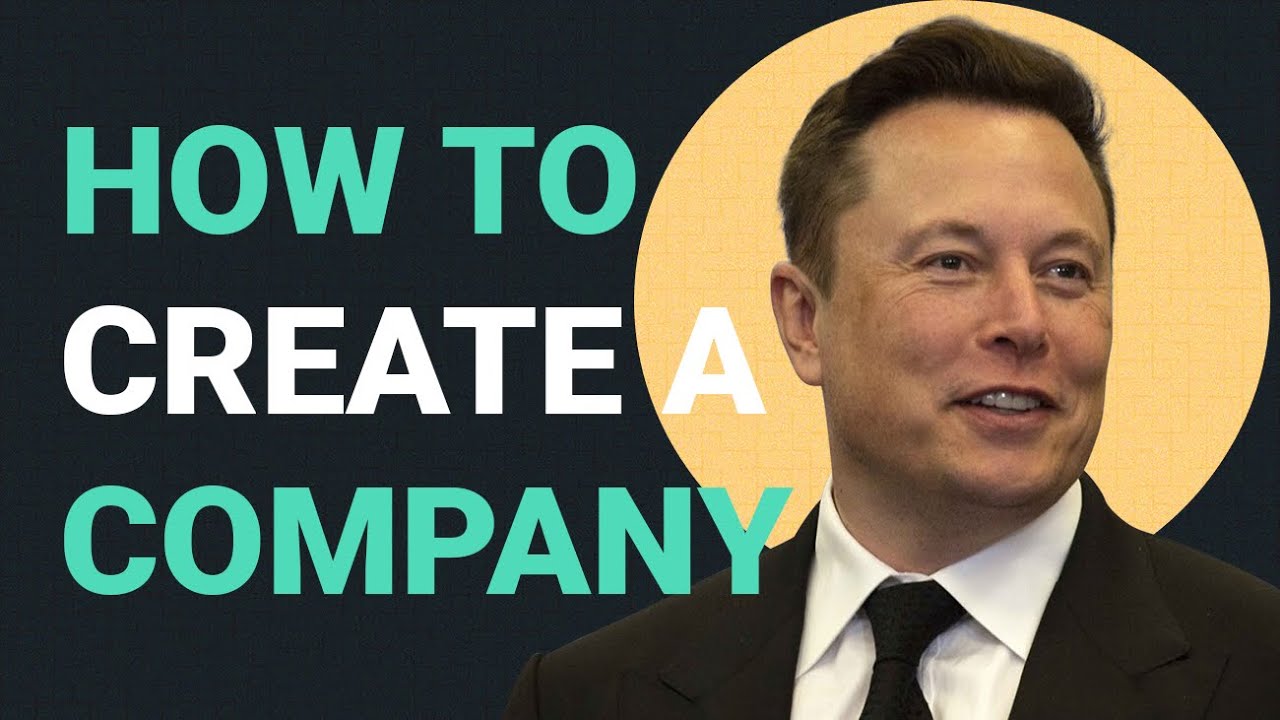

“Starting and growing a business is as much about the innovation, drive and determination of the people who do it as it is about the product they sell” — Elon Musk.
In partnership with AIpreneurs, automate your workflow with cutting-edge AI business tools: https://aipreneurs.com/
► Check Out Part 2 → https://youtu.be/Q6NnT6vpjdc
Music by Whitesand - Eternity, Creative Commons License
YouTube: https://www.youtube.com/channel/UCe96...
Facebook: https://www.facebook.com/martynlaur
Twitter: https://twitter.com/MartynLaur
Soundcloud: https://soundcloud.com/martynaslau
(Please Follow and Support Independent Musicians)
Hi, my name is Stuie and I made Savanteum to inspire the next generation of creators and innovators.
You can support the channel and my mission by subscribing → https://www.youtube.com/savant....eum?sub_confirmation 🙏
Or sponsor our mission through membership: https://www.youtube.com/channe....l/UCrcKqsixyf2lqkM_I
_____________________________________________________________
▼ SUPPORT THE CHANNEL ▼
👉 My Music: (30 Day Free Trial on Epidemic Sound)
https://share.epidemicsound.com/j6uiog
👉 My Editing Gear:
Microphone: https://amzn.to/3rgJPVo (amazon)
Monitor: https://amzn.to/3O67DnT (amazon)
Computer: https://amzn.to/44AqhK6 (amazon)
Headphones: https://amzn.to/43jn9Bf (amazon)
Wireless Mouse: https://amzn.to/3JR98nc (amazon)
👉 TubeBuddy: (Free to install, for YT Analytics)
https://www.tubebuddy.com/savanteum
_____________________________________________________________
▼ FOLLOW MY SOCIALS ▼
✅ TWITTER:
https://twitter.com/stuiefergus
✅ ALL LINKS:
https://solo.to/stuiefergus
Thanks for watching, happy creating and innovating! 🔥 #elonmusk #entrepreneur


❤️ *Start here* ➜ https://visit.websitelearners.com/Freewebsite20
⏰️ *Save Time, Let Ai Write Your Website Content* ➜ https://gravitywrite.com/
👉 *Get the Domain* ➜ https://wl.tools/godaddy
📌 *Get New Video Updates* ➜ https://whatsapp.com/channel/0....029VaAYBig7IUYaC6vcu
Learn how to create a website for free
🎬 𝗧𝗮𝗯𝗹𝗲 𝗼𝗳 𝗖𝗼𝗻𝘁𝗲𝗻𝘁𝘀
0:00 Intro
0:39 Part-1 launch your website
4:25 Part-2 Start building your website
11:02 How you can add a new page to your website
14:05 How you can get a .com domain name
📌 𝗙𝗼𝗹𝗹𝗼𝘄 𝘁𝗵𝗲𝘀𝗲 𝘀𝗶𝗺𝗽𝗹𝗲 𝘀𝘁𝗲𝗽𝘀
👉 Part 1: Launch your website
step 1: create an account on go to profreehost
go to profreehost.com
and create an account,
Step 2: which is to get your free domain.
Enter the name for your website
👉 Part 2: Build your website.
step 1: Login to your website
Type /login after your site's address, press enter
and login to your website
step 2: Choose a design for your website
Install a theme called ‘Astra’ in WordPress
Click on ‘Elementor’
choose a design and import it to your site.
Step 3: Edit the contents of your website
just go into page you want to edit
and click Edit with Elementor.
And here, you can edit any text or image, just select it,
and change it. This works throughout the website.
Now, to edit the header and footer area
Just click ‘Customize’ to edit the logo or menu section.
To create a new page
drag and drop elements using Elementor.
Or by pre-made designs using Templates.
Our domain has the extra text, after the site name
to get a domain like ‘Yoursite.com’,
Just click this link ➜ https://websitelearners.com/get/freewebdomain
And it will take you to godaddy.com
search for the domain name add it to cart and purchase it.
how do we move the website we built to this domain?
1- Add your domain to profreehost
Now enter your domain name in parked domain section
2- Add DNS records to godaddy
Add the 2 records from profreehost to Godaddy
your new domain will be added to profreehost.
Now to go ‘settings’ in WordPress,
And replace the domain with the you purchased
This is how you can create a free website using Wordpress
✅ 𝗪𝗲 𝘄𝗶𝗹𝗹 𝗯𝘂𝗶𝗹𝗱 𝗮 𝗽𝗿𝗼𝗳𝗲𝘀𝘀𝗶𝗼𝗻𝗮𝗹 𝗪𝗲𝗯𝘀𝗶𝘁𝗲 𝗳𝗼𝗿 𝘆𝗼𝘂𝗿 𝗕𝘂𝘀𝗶𝗻𝗲𝘀𝘀 ➜ https://bit.ly/WebsiteRequirement
❤️ 𝗢𝘂𝗿 𝗥𝗲𝗰𝗼𝗺𝗺𝗲𝗻𝗱𝗲𝗱 𝗪𝗼𝗿𝗱𝗣𝗿𝗲𝘀𝘀 𝗧𝗼𝗼𝗹𝘀
🔴 🌐 Free Domain + ⚡ Fast Hosting | 𝗪𝗲𝗯𝗦𝗽𝗮𝗰𝗲𝗞𝗶𝘁 | https://wl.coupons/3J5sT86
🔴 🖥️ Ready-made Websites for 🏷️ Sale | 𝗠𝗮𝗸𝗲𝗬𝗼𝘂𝗿𝗪𝗣 | https://wl.coupons/34AhWft
🔴 🧑💻 Get your website developed by 👨💻 Experts | https://wl.coupons/3Gr8F6L
🔴 🛠️ Check out our Top recommended 𝗧𝗼𝗼𝗹𝘀 | https://wl.coupons/3L95u7q
🔥 𝗪𝗲𝗯𝘀𝗶𝘁𝗲 𝗚𝘂𝗶𝗱𝗲 - 𝗦𝗶𝗺𝗽𝗹𝗲 & 𝗘𝗮𝘀𝘆 𝗦𝘁𝗲𝗽𝘀 𝘁𝗼 𝗹𝗮𝘂𝗻𝗰𝗵 𝘆𝗼𝘂𝗿 𝗳𝗶𝗿𝘀𝘁 𝗪𝗲𝗯𝘀𝗶𝘁𝗲
🟢 🖥️ Make a Website in 10 mins | https://wl.coupons/3L7ryzk
🟢 📰 Make a Blog - Quick & Easy | https://wl.coupons/3LaYW86
🟢 🛍️ Make an Ecommerce site | https://wl.coupons/3GlxqkJ
🎓 𝗥𝗲𝘀𝗼𝘂𝗿𝗰𝗲𝘀 𝘁𝗼 𝗴𝗲𝘁 𝗯𝗲𝘁𝘁𝗲𝗿 𝗮𝘁 𝗪𝗼𝗿𝗱𝗣𝗿𝗲𝘀𝘀
🔵 🔥 Beginner WordPress Course | 50% Coupon ytSub | https://wl.coupons/35Q0Ivt
🔵 🛒 Ecommerce Course | SAVE 50% Coupon ytSub | https://wl.coupons/3L95unW
🔵 📖 Check out our Blog posts for free content | https://wl.coupons/3J3Ld1m
🎁 𝗖𝗼𝘂𝗽𝗼𝗻𝘀
🟡 🔍 Grammarly|20% off|https://wl.coupons/Grammarly
🟡 📲 Publer|10% off|https://wl.coupons/publer
🟡 📈 Mangools |10% off|https://wl.coupons/mangools
🟡 💼 Fiverr|10% off Coupon WEBSITELEARNERS10 | https://wl.tools/fiverr
🟡 🖼️ Astra|10% off Coupon WLDiscount|https://wl.coupons/Astra
🟡 📊 SEMScoop|20% off Coupon SAVE20LT|https://wl.coupons/SEMScoop
🟡 📝Anyword|20 % off Coupon Anyword20| https://wl.tools/Anyword
🙌 𝗢𝗳𝗳𝗶𝗰𝗶𝗮𝗹𝗹𝘆:
𝗪𝗲❜𝗿𝗲 𝗛𝗶𝗿𝗶𝗻𝗴: https://websitelearners.com/careers/
Want your website developed by us? Email us your requirements to contact@websitelearners.com
💬 𝗙𝗼𝗹𝗹𝗼𝘄 & 𝗖𝗵𝗮𝘁 𝘄𝗶𝘁𝗵 𝘂𝘀:
Instagram ➜ https://www.instagram.com/websitelearners
Facebook ➜ https://www.facebook.com/websitelearners
LinkedIn ➜ https://www.linkedin.com/company/website-learners


Learn how to create a YouTube Channel in 2020! A step-by-step beginner’s guide, from creating a YouTube account to optimizing the key ranking settings most people miss!
-- LINKS --
(When available, we use affiliate links and may earn a commission!)
Resources for Building your YouTube Channel:
►How to Make a YouTube Banner: https://youtu.be/Y8olOQ3GgAA
►How to Make a Thumbnail for YouTube Videos: https://youtu.be/Sp3dFF-Bts0
►How to Make a Video Intro for YouTube: https://youtu.be/T8IcC45LRnI
►How to Make a Youtube End Card Template: https://youtu.be/64QbHfWh-EM
►How to Add PROGRESS BAR to Video: https://youtu.be/Mj_hesp5bEQ
►How to Make Animated Titles: https://youtu.be/tRyTnOiAnsQ
►How to Make YouTube Stories: https://youtu.be/XrK6w_b5n_8
Resources to 10X your YouTube Channel:
►YouTube Channel Names - 6 Steps to Pick Your Channel Name: https://youtu.be/2rTZpiwm6rw
►How to Make a GOOD YouTube Video: https://youtu.be/cCpvVDc0Glw
►Best Time To Upload YouTube Videos to YOUR Channel: https://youtu.be/zzJ25-rvmWo
►INCREASE YouTube Watch Time - 5 Easy Tips: https://youtu.be/5m0xF1SMTfE
►YouTube Ranking: Advanced YouTube Thumbnail Tips for MORE Views: https://youtu.be/T54LOlTFDD0
►How to Manage YouTube Comments Like a PRO: https://youtu.be/kqnDWKbH7Cw
📕 Download the FREE Youtube Ranking Guide, featuring the 3 most powerful tools & ranking strategies to 10X your traffic on YouTube! ► https://primalvideo.com/youtube-ranking-guide/?utm_source=youtube&utm_medium=description&utm_content=6o7qODwjEz8 📕
*** GEAR WE USE ***
https://primalvideo.com/gear?utm_source=youtube&utm_medium=description&utm_content=6o7qODwjEz8
🚀 Join the Primal Video Accelerator waitlist: https://primalvideo.com/accelerator?utm_source=youtube&utm_medium=description&utm_content=6o7qODwjEz8 🚀
Learn how to build an audience, generate new leads on autopilot and SCALE your business with video step-by-step in our fast-track Primal Video Accelerator program!
--
Become a Primal Video Insider (100% free) to access advanced workshops, bonus trainings, and regular PV updates: https://primalvideo.com/subscribe?utm_source=youtube&utm_medium=description&utm_content=6o7qODwjEz8
-- How To Create A YouTube Channel! (Beginner’s Guide) --
Starting a YouTube Channel can be a daunting idea, especially if you’re new to YouTube.
As YouTube has become the second most popular search engine in the world, it’s no wonder that more and more people want to learn how to make a YouTube Channel of their own.
With a little bit of knowledge and preparation, creating a YouTube channel can mean the start of building a library of accessible content that shows up and ranks in both Google and YouTube, that gets found YEARS after you create and upload it.
In this video, I'm going to step you through the process of starting a successful YouTube Channel, starting with how to make a YouTube account & how to start on YouTube, all the way to configuring your channel for upload & the hidden channel settings you can easily optimize to maximize your results.
**********
GEAR WE USE: https://primalvideo.com/gear?utm_source=youtube&utm_medium=description&utm_content=6o7qODwjEz8
Check out all the gear we use and recommend at Primal Video!
**********
--- Related Content ---
- YouTube Channel Names - 6 Steps to Pick Your Channel Name!
https://youtu.be/2rTZpiwm6rw
- How to Make a YouTube Banner (YouTube Channel Art Tutorial!)
https://youtu.be/Y8olOQ3GgAA
- How to Make a GOOD YouTube Video (SIMPLE Video Script Structure!)
https://youtu.be/cCpvVDc0Glw
#VideoMarketing #YouTubeForBusiness #PrimalVideo
DISCLOSURE: We often review or link to products & services we regularly use and think you might find helpful. Wherever possible we use referral links, which means if you click one of the links in this video or description and make a purchase we may receive a small commission or other compensation.
We're big fans of Amazon, and many of our links to products/gear are links to those products on Amazon. We are a participant in the Amazon Services LLC Associates Program, an affiliate advertising program designed to provide a means for us to earn fees by linking to Amazon.com and related sites.


Robert Greene is the author of the New York Times bestsellers The 48 Laws of Power, The Art of Seduction, The 33 Strategies of War, The 50th Law, Mastery, The Laws of Human Nature, and most recently, The Daily Laws.
Subscribe to my YouTube channel: @RobertGreeneOfficial
📩 Sign up for my free weekly email newsletter - https://powerseductionandwar.com/
📚Get a copy of my books:
The 48 Laws of Power (Special Power Edition) - https://amzn.to/3u7kEG8
The 48 Laws of Power - https://amzn.to/3FZhtmM
The Art of Seduction - https://amzn.to/3sqJ2Cm
The 33 Strategies of War - https://amzn.to/3SHLL56
The 50th Law - https://amzn.to/47w81Tz
Mastery - https://amzn.to/47ciO5E
The Laws of Human Nature - https://amzn.to/3szSWkZ
The Daily Laws - https://amzn.to/3QYNGkr
📱Follow Me on Social Media:
Instagram: https://www.instagram.com/robertgreeneofficial/
TikTok: https://www.tiktok.com/@robertgreene
Facebook: https://www.facebook.com/48LawsofPowerbook
Twitter: https://twitter.com/RobertGreene


hello here is the easiest way to create billie eilish's song "bad guy" from scratch. yes i actually used those items to create the sounds you are hearing. i am so sorry for this
Thank you so much for watching!
my social media:
TWITTER: http://www.twitter.com/setheverman
INSTAGRAM: http://www.instagram.com/setheverman
FACEBOOK: http://www.facebook.com/setheverman
YOUTUBE: http://www.youtube.com/setheverman


🎁 Grow your channel and get 25% off vidIQ FOR LIFE! 👉 https://vidiq.ink/grow
In this video we'll show you exactly what you need to do to create a new YouTube channel and how to setup a YouTube channel like a pro.
⏱️⏱️VIDEO CHAPTERS⏱️⏱️
0:00 - How to create a brand new YouTube channel
0:38 - STEP 1: How to Create a YouTube account
2:04 - STEP 2: How to Create a YouTube channel
3:50 - STEP 3: How to Verify your YouTube channel
4:29 - STEP 4: How to Setup Default Channel settings
6:41 - STEP 5: How to Setup Your YouTube channel
10:39 - STEP 6: How to Start YouTube like a pro
LINKS & RESOURCES
===============================
Download YouTube subscribe button: https://drive.google.com/file/....d/1jfqXefX9EYB8VKaxF
Create an account on YouTube: https://support.google.com/you....tube/answer/161805?h
Create a YouTube channel: https://support.google.com/you....tube/answer/1646861?
YouTube handles: https://support.google.com/you....tube/answer/11585688
Verify your YouTube account: https://support.google.com/you....tube/answer/171664?h
Channel permissions: https://support.google.com/youtube/answer/9481328?hl=en&sjid=4909789554554021270-EU
Customize channel layout: https://support.google.com/you....tube/answer/3219384?
Manage your channel branding: https://support.google.com/youtube/answer/2972003?hl=en&ref_topic=9257884
Manage your channel’s basic info: https://support.google.com/youtube/answer/2657964?hl=en&ref_topic=9257884
Business Inquiry emails: https://support.google.com/you....tube/answer/57955?hl
Determining if your content is "made for kids": https://support.google.com/you....tube/answer/9528076?
Set default upload settings: https://support.google.com/you....tube/answer/2660027?
Manage YouTube channels: https://support.google.com/you....tube/answer/4642409?
YouTube partner Program overview
For beefed up 2FA Google Titan key (others are available): https://store.google.com/produ....ct/titan_security_ke
#moresubscribers2024 #moreviews2024 #growyourchannel


hey guys! this video took way too long to make but i hope you like it. i'm in no way an animator so i just tried doing my best on my own. didn't watch any tutorials on animation or anything so i'm sure it could have been way better in tons of ways. basically, i just went into photoshop and traced/drew frame by frame and then put it all together.
and yes i used those items to create the sounds you're hearing.
ok anyway thanks for watching!
my social media:
TWITTER: http://www.twitter.com/setheverman
INSTAGRAM: http://www.instagram.com/setheverman
FACEBOOK: http://www.facebook.com/setheverman
YOUTUBE: http://www.youtube.com/setheverman


🔥 Get Your First 1K Subs & Earn Your First $1K on YouTube with this FREE Challenge here! 👉 https://geni.us/8QBd
Everything you need to know about How to Create a YouTube Channel for Beginners. ****** Learn How to Start & Grow a High Profit & High Impact YouTube Channel with our FREE 1-Hour Masterclass HERE ➡️ http://ThinkMasterclass.com
This video is NOT sponsored. Some product links are affiliate links which means if you buy something we'll receive a small commission.
📒 Show Notes 📒
1️⃣ (Video) How to Make YouTube Videos on Your Phone START to FINISH!
https://youtu.be/ek53TQ9U35o
2️⃣ Watch our FREE Video Series on YouTube Basics HERE
https://youtube.com/playlist?l....ist=PLgc0GNip2uYX8Wm
3️⃣ (Video) Learn How to Make a YouTube Channel Banner
https://youtu.be/GaPXZXl0CNM
Our mission here at Think Media is to help 10,000 purpose driven entrepreneurs go full-time doing what they love and making an impact through the power of video.
Here are the ways to work with us here at Think Media:
⚡️FREE CLASS: Watch our FREE YouTube class here: http://ThinkMasterclass.com
⚡️BOOK: Check out the #1 best selling book YouTube Secrets here: http://TubeSecretsBook.com
⚡️CONFERENCE: Join us for the #1 video marketing conference in the US for entreprenuers: http://GrowWithVideoLive.com
⚡️COURSES/ COACHING / MASTERMINDS: Learn about our online courses and in person events by talking to one of our Think Master Coaches. Grab a spot on our calendar for a 15 min discovery call : http://TalkWithThink.com
Connect with Think Media on Social Media:
YouTube: @ThinkMedia
https://www.instagram.com/officialthinkmedia
QUESTION — Have a question about Online Video, Video Production, Tech, Marketing, or Anything Else? Post in comments section of this video!
Subscribe to Think Media Here: https://www.youtube.com/THiNKmediaTV
---------Cameras and Gear Used To Shoot This Video -------
Think Media 4K Video Gear Checklist:
https://kit.co/SeanCannell/4k-....think-media-camera-k
Music provided by Epidemic Sounds. Start your free trial here ➡️ https://ThinkMediaSounds.com
#thinkmedia #SeanCannell
About:
In this video Nolan Molt from Think Media shows you how to create a YouTube channel in 2021. This tutorial is meant to show beginners how to start a YouTube channel. Creating a YouTube channel is really simple to do when you follow this step by step tutorial by Nolan. Check out our other videos to help you start a YouTube Channel.
Disclaimer: Please see the link for our disclaimer policy for all of our videos on the Think Media and Think Marketing YouTube channels. https://www.seancannell.com/youtube-disclaimer


Check out GDevelop today! https://bit.ly/37fzIq2
Today I want to answer a questions I receive a lot. How to get started with game dev. But not only that, I'm going to show you how to do it for FREE using the wonderful, open source Gdevelop.
Play my EPIC Duck game here:
https://liluo.io/goodgis/duck-game
Want to peak around my code? Check out the source files here:
https://goodgis.itch.io/duck-game-asset-pack
Kenny's Free Art Assets:
https://kenney.nl/assets
┈ Software I'm using! ┈
● GDevelop Game Engine - https://bit.ly/37fzIq2
● Pyxel Edit - https://www.pyxeledit.com/
● Audacity - https://www.audacityteam.org/
┈ Who is Goodgis? ┈
I’m a full time Graphic Designer, Game Dev, & Youtuber. I specialize in making cute, colorful games in Godot and telling my story through my videos. I also run my own little game studio called Firith. My dream is to hire my friends and make Firith a full-time job. I’m known for games such as The Keeyp, Wizbirds, Snomes, and Dewdrop Dynasty.
✦ Discord - https://discord.gg/BhVRust
✦ Twitter - https://twitter.com/Gooodgis
✦ Games - https://firith.itch.io/
Chapters:
0:00 Introduction
0:15 How Do I Get Started with Game Dev
0:30 Epic Duck Game
0:42 Finding Your Engine
1:18 Making a Game Concept
1:58 My Idea
2:17 Making the Artwork
2:56 Free Art Assets
3:23 The Programming Phase
3:58 Conditions & Actions
4:20 Adding Movement
4:50 Fleshing out the Game
5:28 Was I Successful?
6:02 More On GDevelop
6:24 Linux Meme
6:40 Shout Outs
┈ Similar Videos ┈
Goodgis - 25 Game Dev Tips for Beginners - Tips & Tricks
https://www.youtube.com/watch?v=sVVn1C3F87A
Goodgis - Pixel Art Tips from a Professional Artist - Tips & Tricks
https://www.youtube.com/watch?v=cdoWiJANr_U
Goodgis - The Best FREE Software for Game Development! (In my Opinion)
https://www.youtube.com/watch?v=SBmeEQOh20A
Reece Geofroy - How To Pixel Art - Beginner To PRO Tutorial
https://www.youtube.com/watch?v=0I_OZ4qQJfY
Reece Geofroy - How To Pixel Art In 10 Minutes | Pixel Art Tutorial
https://www.youtube.com/watch?v=v-ibXM3xBjg
Ask GameDev - 7 Game Design Mistakes to Avoid!
https://www.youtube.com/watch?v=5x4Q_SOLN28
#GDevelop #gamedev #gamedesign #indiedev #Goodgis #pixelart #gameart
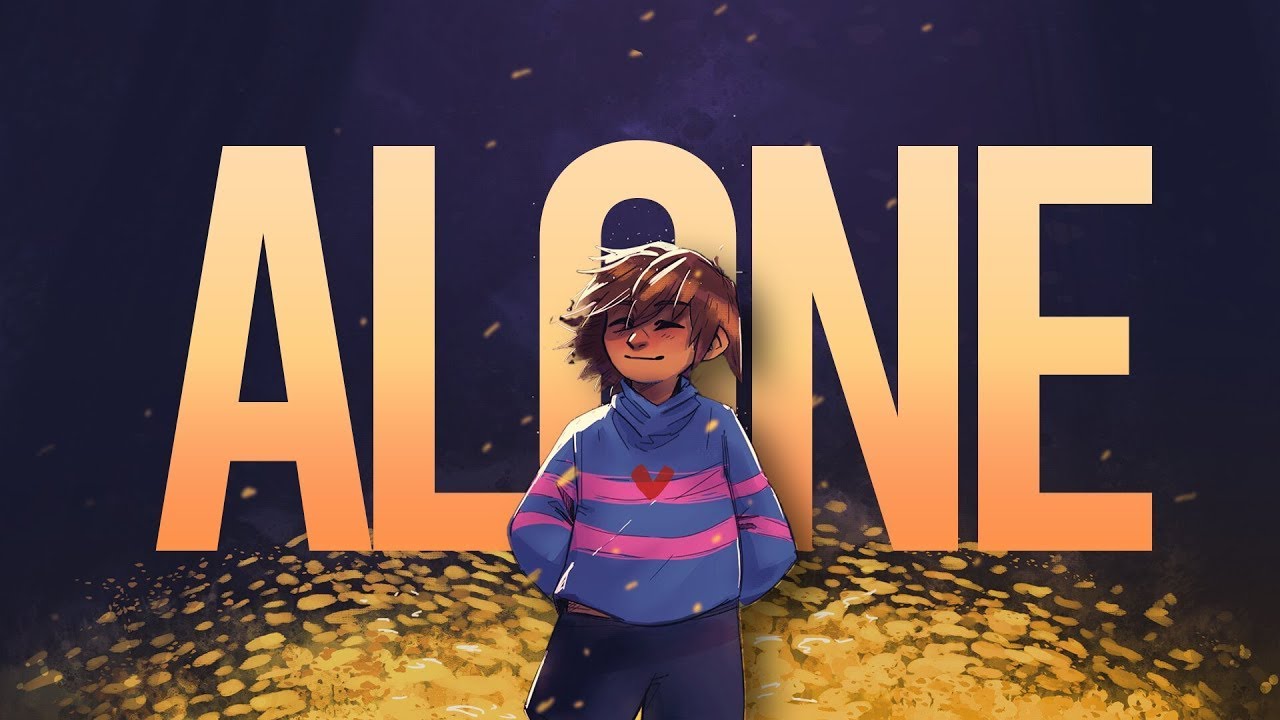

► Learn how to make money from your indie games (free webinar): https://www.fulltimegamedev.co....m/opt-in-how-to-make
► Enroll in my 3D workshop, free!: https://www.fulltimegamedev.co....m/opt-in-15-minute-3
► Make your game instantly beautiful with my free workbook: https://www.fulltimegamedev.co....m/opt-in-instant-bea
► Get my 2D game kit, free: https://www.fulltimegamedev.com/opt-in-2D-game-kit
► Join my 2D character workshop, free: https://www.fulltimegamedev.co....m/opt-in-2d-characte
► Wishlist Twisted Tower: https://store.steampowered.com..../app/1575990/Twisted
► Learn how to make money as a YouTuber: https://www.fulltimegamedev.co....m/opt-in-indie-game-
► What I believe: https://youtu.be/jQK3LniPMq4
Chapters:
Intro 00:00
I Made Constant Changes 00:30
Free Goodies 01:43
Too Many Tasks 02:13
Constant Disappointment 3:03
It Doesn't Have To Be This Hard 4:00
What "Solo" Really Means 4:59
Going Full Time Indie 6:00
Conclusion 7:20


i tried making a game in ONE SECOND! i think i'll become a millionaire if steam ever approves this monstrosity.
discord: https://discord.gg/xtC4ZdHCEV
// Follow me!
➤ Twitter - https://twitter.com/virejdasani/
➤ Github - https://www.github.com/virejdasani/
➤ Instagram - https://www.instagram.com/virejdasani/
Making a game in 1 second. I made a game in 1 second. GMTK game jam. unity game in 1 second. indie game dev. student. 3D game in one second. game in 1 day. unity game in 1 line of code. unity game without code.
#devlog #1second #unity #unity3d #gamedev #indiegame #gamedevelopment #indiedev #short #shorts #virej #programming #coding #code #gaming


in this video i show you how to make a roblox game on mobile as there is a new way on making roblox games on mobile phone such that i cover in this video on make a roblox game in mobile
other topics covered
how to make a game in roblox mobile
how to make a game on roblox mobile


Making your first game can be difficult. Remember that your goal is to make a game, any game. Start small, focus on basic gameplay, and pick a project you can finish. That way, you can actually complete a playable game instead of getting stuck on the details as so many first time game makers do.
Subscribe for new episodes every Wednesday! http://bit.ly/SubToEC (---More below)
Sponsored by Unity: http://bit.ly/ECUnity
*** Thanks for participating in this week's discussion! ***
Check out our community guidelines so we can have MORE high-quality conversations: https://www.extracredits.site/....extra-credits-commun
*** Want to support the people who make this show? ***
Become a Patreon Member & Vote on future Extra History episodes! http://bit.ly/EHPatreon
Or show off your fandom with our merch! http://extracredits.store/
*** Want more Extra Credits? Subscribe and Follow us on Social Media! ***
Twitter: http://bit.ly/ECTweet
Facebook: http://bit.ly/ECFBPage
Instagram: http://bit.ly/ECisonInstagram
Twitch: http://bit.ly/ECtwitch
Website: http://extracredits.site/
*** Interested in sponsoring an episode? Email us: extracredits@standard.tv ***
♪ Intro Music: "Penguin Cap" by CarboHydroM - http://bit.ly/1eIHTDS
♪ Outro Music: "En Garde" by Zack Parrish - http://bit.ly/14cJwKQ
#ExtraCredits #Gaming #GameDesign


To try everything Brilliant has to offer—free—for a full 30 days, visit http://brilliant.org/Goodgis/ and get 20% off Brilliant’s annual premium subscription.
LIST OF SOFTWARE ------------------------------------
For Beginners
● Scratch - https://scratch.mit.edu/
Visual Scripting
● Construct 3 - https://www.construct.net/en
● Gdevelop- https://gdevelop-app.com/
● Game Maker - https://gamemaker.io/
● Unreal Engine - https://www.unrealengine.com/en-US/
Game Engines
● Godot - https://godotengine.org/
● Unity - https://unity.com/
● Game Maker - https://gamemaker.io/
Frameworks
● Pygame - https://www.pygame.org/
● LÖVE - https://www.love2d.org/
● Raylib - https://www.raylib.com/
● SDL - https://www.libsdl.org/
Other Resources
● CS50 - https://www.youtube.com/watch?v=3LPJfIKxwWc
● Game Jams - https://itch.io/jams
Social Media ------------------------------------------------------------
❤️ Check out my Website! https://goodgis.fun/ ❤️
----------------------------------------------------------------------------------
✦ Discord - https://discord.gg/BhVRust
✦ Twitter - https://twitter.com/Gooodgis
✦ Games - https://firith.itch.io/
Chapters:
0:00 Intro
0:17 Picking Your Engine
0:52 Visual Scripting
2:14 Game Engines
3:18 Frameworks
4:22 Making Your First Project
5:13 How Do You Learn?
6:20 What If I Get Stuck?
8:00 Where Do I Go From Here?
9:12 Brilliant
10:40 Have Questions?
┈ Similar Videos ┈
Goodgis - How To Get Started With Game Dev (Beginner's Guide)
https://www.youtube.com/watch?v=U9vqzH65Zzw
Goodgis - How I Learned to Create GAMES (No School Required)
https://www.youtube.com/watch?v=flsPNcVH2D0
Goodgis - The Best FREE Software for Game Development! (In my Opinion)
https://www.youtube.com/watch?v=SBmeEQOh20A
Goodgis - Making a Game in Lua with No Experience
https://www.youtube.com/watch?v=Nsfuj8hFrVU
Goodgis - Making a Game in JavaScript with No Experience
https://www.youtube.com/watch?v=r9I4DuGmJ2Y
Goodgis - Making a COZY Game in Scratch for the Day
https://www.youtube.com/watch?v=QEJovOpxOzo
Goodgis - I Made a Speed Running Game With C++ and SDL2
https://www.youtube.com/watch?v=cZkfnLtKcAc
Goodgis - Making a Game in Python with No Experience
https://www.youtube.com/watch?v=H09PmP5tsy8
If you're curious on "How to Started Making Video Games" or "How to Make Video Games for Absolute Beginners" then this is the video for you. I'll walk you through what game engines and frameworks you should use, how to learn to program, and what to do if you get stuck.
#Gamedev #Programming #indiedev


► Learn how to make money from your indie games (free webinar): https://www.fulltimegamedev.co....m/opt-in-how-to-make
► Enroll in my 3D workshop, free!: https://www.fulltimegamedev.co....m/opt-in-15-minute-3
► Make your game instantly beautiful with my free workbook: https://www.fulltimegamedev.co....m/opt-in-instant-bea
► Get my 2D game kit, free: https://www.fulltimegamedev.com/opt-in-2D-game-kit
► Join my 2D character workshop, free: https://www.fulltimegamedev.co....m/opt-in-2d-characte
► Wishlist Twisted Tower: https://store.steampowered.com..../app/1575990/Twisted
► Learn how to make money as a YouTuber: https://www.fulltimegamedev.co....m/opt-in-indie-game-
► What I believe: https://youtu.be/jQK3LniPMq4


Hello and welcome to my first video on indie game development, I will be making more like these in the future so stick around if that sounds interesting!
Places I can be found on the internet:
GameJolt: https://gamejolt.com/@BinzuDev
Website: https://binzudev.com/
Discord server: https://discord.com/invite/vvMP82bn3B
Music:
Parasail minigame – Breath of the Wild
Hateno village – Breath of the Wild
Outset Island – Wind Waker HD
Extraterrestrial Wahwahs – Pizza Tower
Gigachad song Doom version https://www.youtube.com/watch?v=913TRVWQvEM
King Hippo – Punch-Out Wii
Poké Floats – Smash Bros. Melee
3D scratch game: https://scratch.mit.edu/projects/463553665/
Before commenting:
"What about roblox?":
I didn't think about mentioning roblox while making this video because I have absolutely 0 experience with it. Last time I've seriously used roblox was in 2012 at best. But I've been told by many people that Roblox is a great way to learn how to make 3D games, and that I shouldn't underestimate its power! So if you really want to make 3D games and you don't have a lot of experience, you might want to look into Roblox!
"Actually Unity is easy to learn because I learned it easily":
If you thought Unity was easy to learn, then great! That's actually really cool! But not everyone is as good at learning as you, and the tips in my video mostly applies to people who aren't as good to learn new things. If you think you have what it takes to learn unity with no prior experience, then by all means, go ahead. But proceed at your own risks.
Other clarifications:
GameMaker has stopped using the subscription model, and you only need to pay a one time license fee if you want to publish your game comercially.
Construct 3 is not actually free, but it does have a free trial.
Undertale was made in Game Maker 1, hence why I only mentioned Deltarune because its made in GMS2é
Baba Is You was actually made in Multimedia Fusion 2, which is the predecessor to Clickteam Fusion 2.5, it’s the same thing but they just changed the name between version 2 and 2.5.
The RPG Maker engine program itself isn’t open source, but the code that your game runs on is.


**SEO-Optimized YouTube Video Description:**
📈 **Is AdCash REALLY a Better Alternative to AdSense? Here's What You Need to Know!** 💰
▬▬▬▬▬▬▬▬▬▬▬▬▬▬▬▬▬▬
🔗 Create Account Here: https://bit.ly/3ZR9H7I
▬▬▬▬▬▬▬▬▬▬▬▬▬▬▬▬▬▬▬▬▬▬▬▬▬
『📧』Business Email - usmanraza35301@gmail.com
▬▬▬▬▬▬▬▬▬▬▬▬▬▬▬▬▬▬▬▬▬▬▬▬▬
_____________/LINKS\____________________________
► Instagram:➜ / https://www.instagram.com/usmanraza35301/
► Facebook:➜ / https://www.facebook.com/usmanmajor07
► Telegram:➜ / https://t.me/usmanraza35301
================================================
▬▬▬▬▬▬▬▬▬▬▬▬▬▬▬▬▬▬▬▬▬▬▬▬▬▬▬▬▬▬▬▬▬▬▬
Whatsapp Group : https://chat.whatsapp.com/KJKxdKAbHSR0uu6XfqvEyK
▬▬▬▬▬▬▬▬▬▬▬▬▬▬▬▬▬▬▬▬▬▬▬▬▬▬▬▬▬▬▬▬▬▬▬
_____|Watch More Videos|________________
🔗 How to Setup Website On Monetag: https://youtu.be/Y6SZL3LpmNs
🔗 How to Withdraw Payment From Monetag: https://youtu.be/VOEvhvo-Z4Q
Looking for an effective way to monetize your website or blog? In this video, we dive deep into **AdCash**, one of the top advertising platforms, to see if it truly stacks up against Google AdSense. 🚀
🔥 **What You'll Learn in This Video:**
- What is AdCash, and how does it work?
- Key differences between AdCash and AdSense.
- Pros and cons of using AdCash for monetizing your content.
- Step-by-step guide to setting up AdCash on your website.
- Tips to maximize your earnings with AdCash.
💡 Whether you're struggling to get approved for AdSense or looking for a reliable alternative, this video will help you decide if AdCash is the right fit for your needs.
💸 **Why Choose AdCash?**
With high CPM rates, flexible ad formats, and support for publishers worldwide, AdCash has become a popular choice for bloggers, website owners, and digital marketers. But does it outperform AdSense? Watch to find out!
🔔 **Don't forget to LIKE, SHARE, and SUBSCRIBE** for more tips on website monetization, ad networks, and passive income strategies.
💬 Got questions about AdCash or other ad networks? Drop a comment below—we’re here to help!
#AdCash #AdSenseAlternative #WebsiteMonetization #EarnMoneyOnline #AdNetworks


