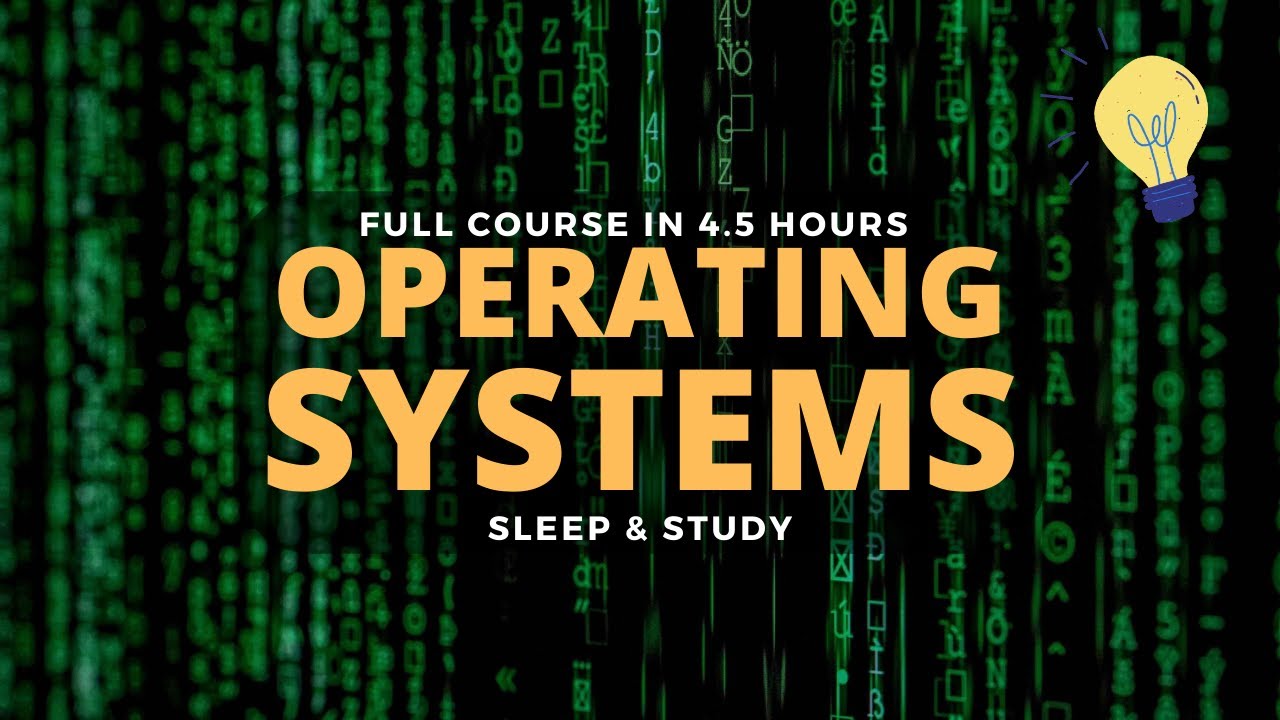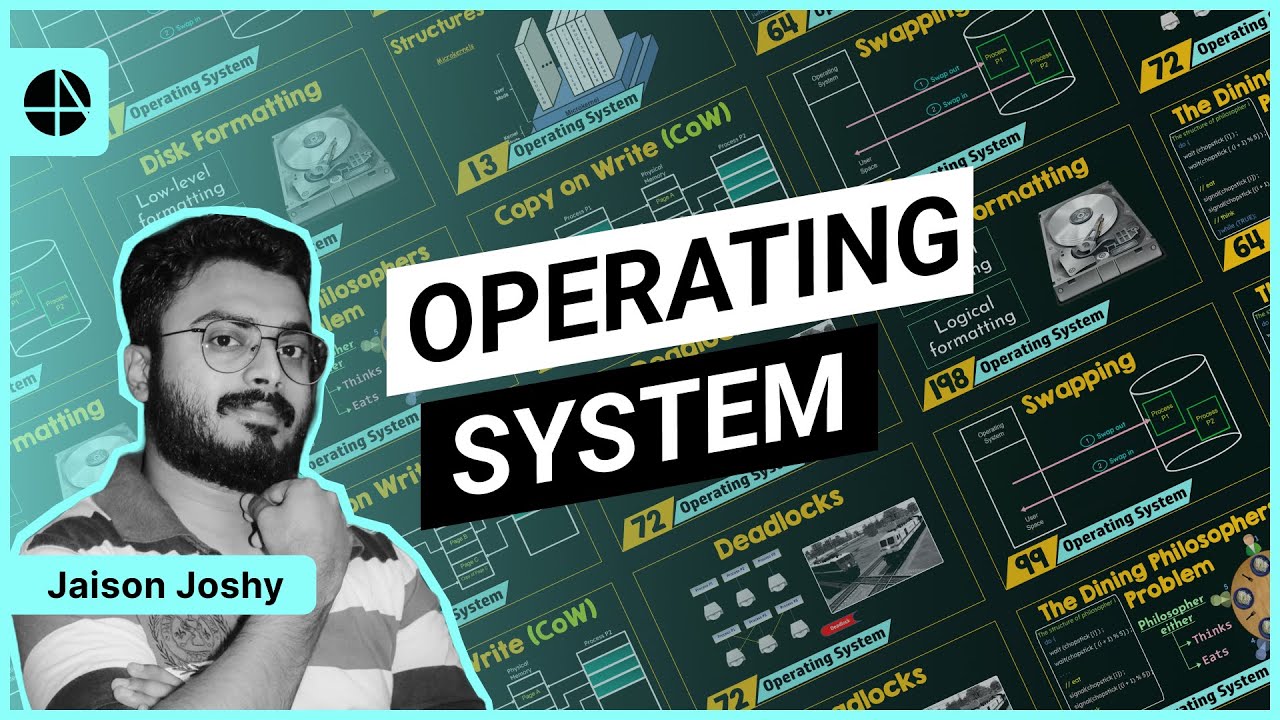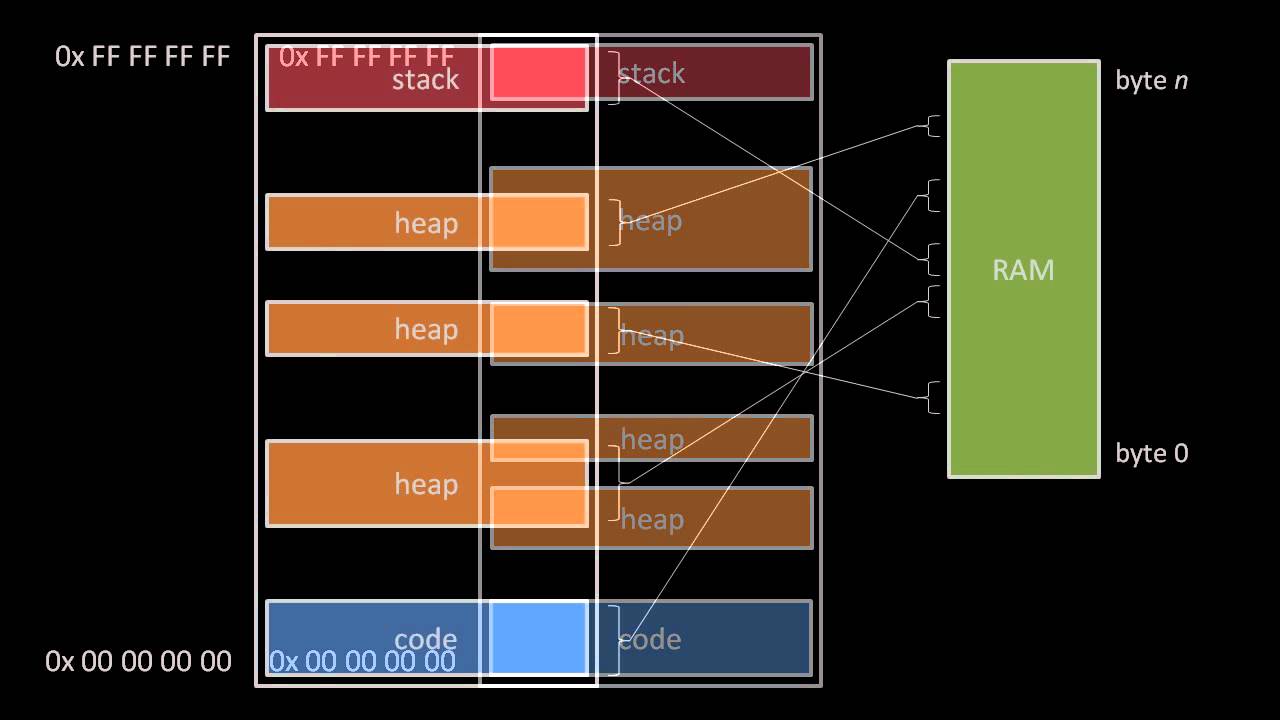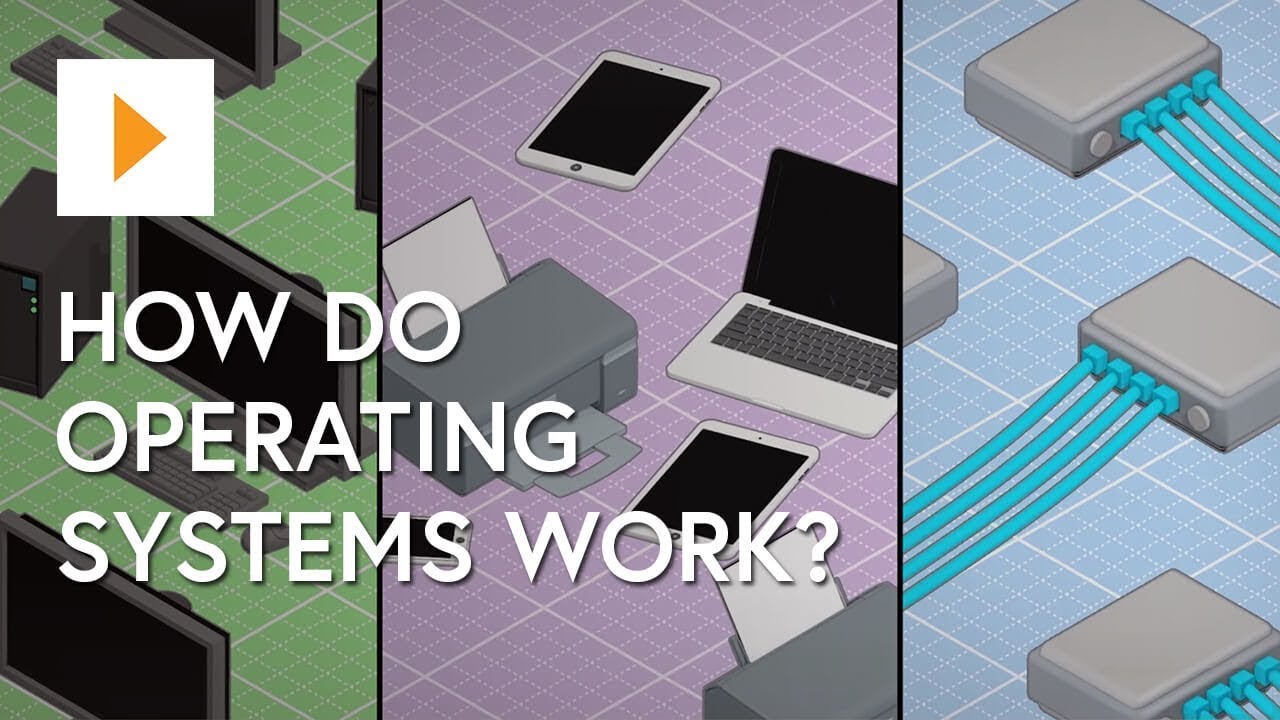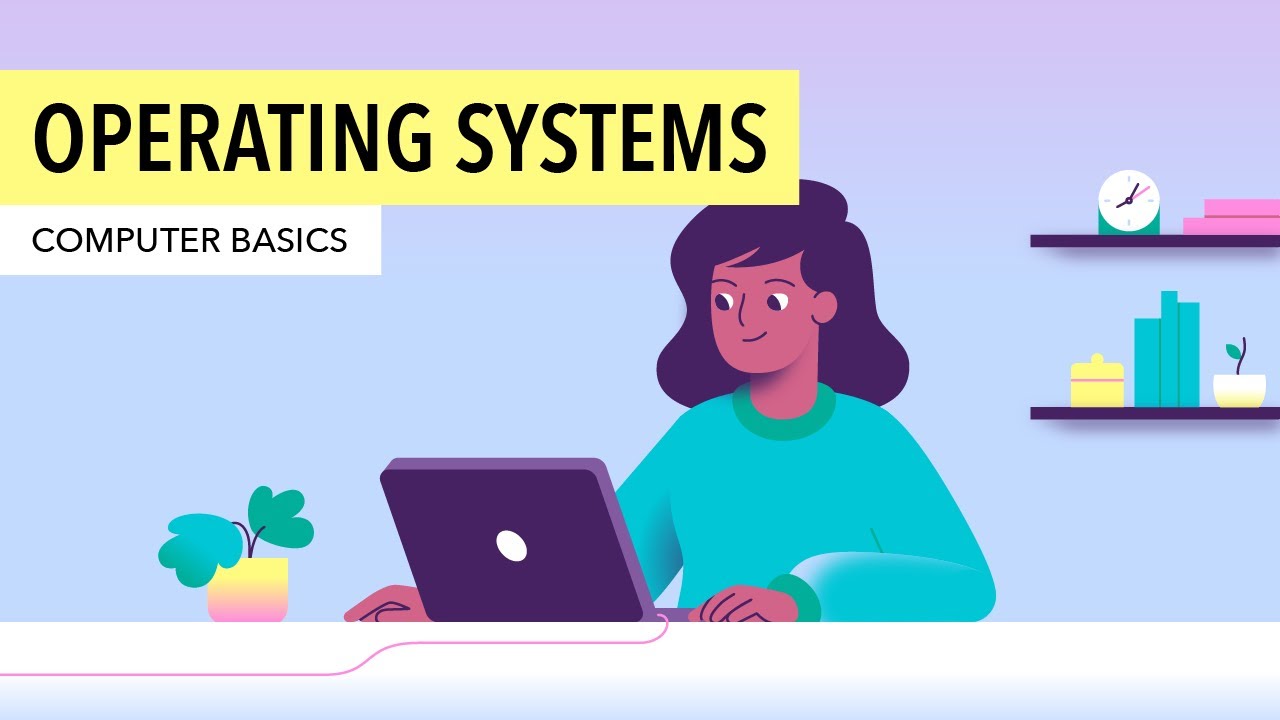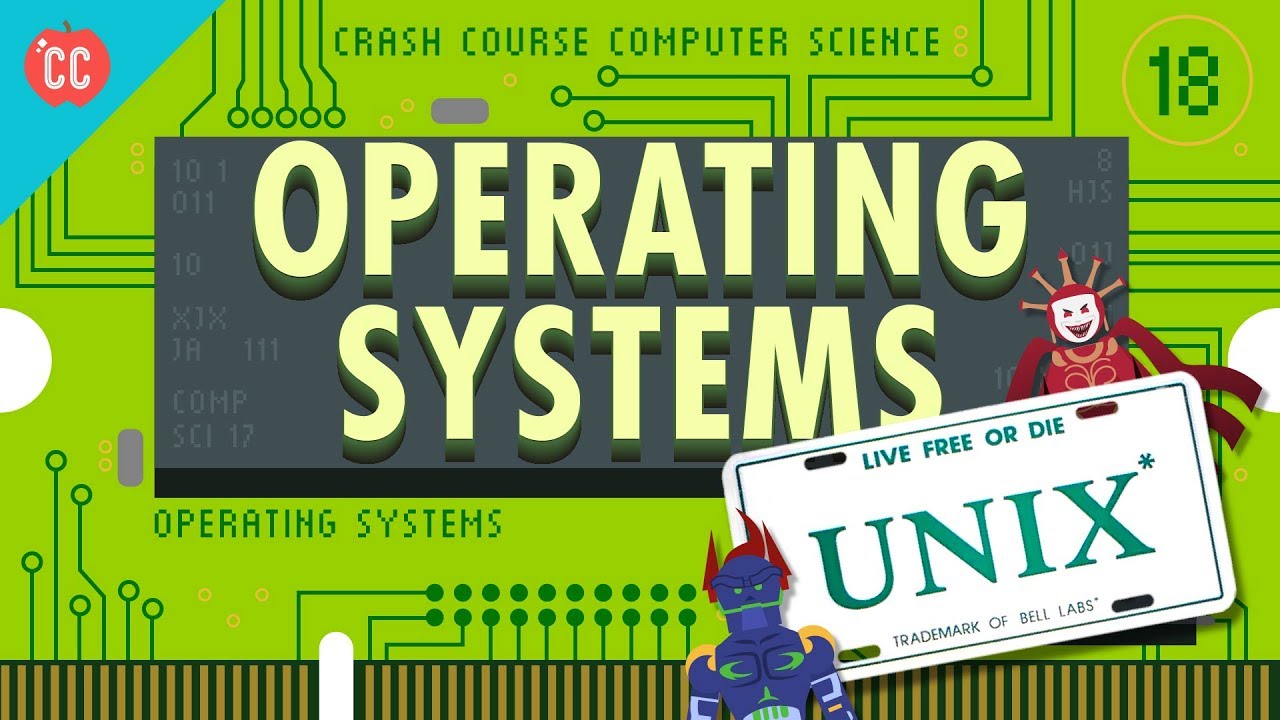Other
A+ Training Course Index: https://professormesser.link/1102videos
Professor Messer’s Course Notes: https://professormesser.link/1102notes
- - - - -
There are many choices for operating systems. In this video, you’ll learn about Microsoft Windows, Linux, Apple macOS, Chrome OS, Apple iPadOS, Apple iOS, and Google Android.
- - - - -
Subscribe to get the latest videos: https://professormesser.link/yt
Calendar of live events: https://www.professormesser.com/calendar/
FOLLOW PROFESSOR MESSER:
Professor Messer official website: https://www.professormesser.com/
Twitter: https://www.professormesser.com/twitter
Facebook: https://www.professormesser.com/facebook
Instagram: https://www.professormesser.com/instagram
LinkedIn: https://www.professormesser.com/linkedin
This video was sponsored by Brilliant.
To try everything Brilliant has to offer—free—for a full 30 days, visit https://brilliant.org/CoreDumped. You’ll also get 20% off an annual premium subscription.
Join CodeCrafters and learn by creating your own: Redis, Git, Http server, Interpreter, Grep... in your favorite programming language:
https://app.codecrafters.io/join?via=jdvillal
In this video we explain why applications do not run on operating systems for which they are not intended.
Questions and business contact:
contact.coredumped@gmail.com
Sponsor my work on Github:
https://github.com/jdvillal
Join our discord server:
https://discord.gg/szyQsXfzuv
Follow me on twitter:
https://twittter.com/coredumpped
Twitch:
https://twitch.tv/coredumpped
These are the most popular computer operating systems from 1985 to 2024, based on market share. The latest numbers from 2003 on are readily available from Wikipedia and Statcounter. The first half of the video required a bit more research, which entailed finding and converting sales figures into market share. These numbers may be different based on what OSes are included in the stats, this is why different videos have slightly different numbers.
Listen to our full course on operating systems for beginners! In this comprehensive series of lectures, Dr. Mike Murphy will provide a detailed overview of the essential concepts and structures that make up an operating system. From hardware resources such as CPU and memory to disk input & output and disk scheduling, we will delve deep into the development cycles and requirements analysis for the OS's effective functioning. The course will also cover crucial topics like CPU features, kernel architectures, and UML activity diagrams. In addition to interrupts, use cases, and interrupt handling, we'll also cover UML state diagrams, dynamic memory allocation, and kernel memory allocation. Moreover, we will discuss memory resources, paging, memory protection, page tables, test-driven design, UML class diagrams, virtual memory, object-oriented design, and object-oriented implementations. Join us on this exciting journey as we explore one of the most critical components of modern computing - operating systems.
More videos:
• Fundamentals of Quantum Physics. Basics of Quantum Mechanics https://youtu.be/Lm9SZf2XFCc
• Universe and Black Holes https://youtu.be/eG3j3NZdJqI
• History of Ancient China https://youtu.be/faLqnD6llCY
#operatingsystem #fullcourse #forbeginners #virtualmemory #os #linux #windows #macos #science #lecture #lectures #lectureforsleep #sleep #study #sleeplectures #sleepandstudy #asmr #asmrlecture #asmrlectures #lectureasmr #lecturesasmr
Table of contents:
0:00:00 Introduction to Operating System
0:12:30 Hardware Resources (CPU, Memory)
0:24:54 Disk Input & Output
0:37:08 Disk Scheduling
0:49:38 Development Cycles
0:58:21 Filesystems
1:08:14 Requirements Analysis
1:17:40 CPU Features
1:24:55 Kernel Architectures
1:35:15 Introduction to UML (Unified Modeling Language)
1:42:20 UML Activity Diagrams
1:50:22 Interrupts and I/O
1:57:40 Interrupt Controllers
2:05:47 Use Cases
2:15:51 Interrupt Handling
2:24:53 UML State Diagrams
2:35:42 Dynamic Memory Allocation
2:42:10 Kernel Memory Allocation
2:49:50 Memory Resources
2:56:30 Paging
3:03:26 Memory Protection
3:11:24 Test Driven Design
3:22:22 Page Tables
3:31:29 UML Class Diagrams
3:40:11 Virtual Memory
3:49:22 Object-Oriented Design
3:57:47 Object-Oriented Implementations
4:13:07 Page Replacement
4:20:20 Processes
This video is made under Creative Commons CC BY-SA 4.0 license
https://creativecommons.org/licenses/by-sa/4.0/
Author: Dr. Mike Murphy
Lecture improvements:
- noiseless and HQ audio
- removed pauses
- "dark mode" slides for better study before your sleep :)
In this video, we’ll explore the key concepts of Embedded Operating Systems and how they power various real-time and resource-constrained devices like washing machines, smartwatches, and automotive systems.
Whether you're preparing for semester exams or placements, this series will help you build a solid foundation with real-world applications and interview-focused insights.
📌 All notes & resources are available in the description!
Get ready to master these core concepts and take a step closer to success! 🚀
Series link - https://www.youtube.com/watch?v=Q_OU-aKC_Gk&list=PLrL_PSQ6q0606tibu0c9lFIzkFtshv7HI
Announcement video for OS (with syllabus): https://youtu.be/Q_OU-aKC_Gk?si=B2VrIEIqGgWJfvGC
Drive link for notes : https://drive.google.com/drive..../folders/1PyOR5Ztv4s
Notes for lecture : https://drive.google.com/file/....d/1STRTz9L_eEMPUif_l
Connect with me here 👇
LinkedIn : https://www.linkedin.com/in/riti2409/
Telegram : https://telegram.me/ritikumari
Instagram : https://instagram.com/ritikumariupadhyay24
Twitter : https://x.com/riti2409
#ritikumari #osseries #placementsprep #semesterexams #operatingsystem #techeducation #careerboost #examsuccess #techskills #interviewprep #academicexcellence #computerscience #technology #programming #linux #windows #macos #systemdesign #cybersecurity #tutorial #education #techexplained #process #program #threads
Learn fundamental and advanced operating system concepts in 25 hours. This course will give you a comprehensive understanding of how operating systems function and manage resources.
✏️ Course created by Kshitij Sharma.
Course resources: https://sites.google.com/view/....aspiredifferent007/h
⭐️ Contents ⭐️
⌨️ (0:00:00) Welcome to the Course
⌨️ (0:03:43) Introduction and Background
⌨️ (1:28:56) Process Management
⌨️ (2:47:34) CPU Scheduling
⌨️ (6:12:23) Process Synchronization
⌨️ (12:32:14) Deadlock
⌨️ (14:20:29) Memory Management
⌨️ (21:20:28) File Management
⌨️ (23:43:16) Miscellaneous Topics
Thanks to our Champion and Sponsor supporters:
👾 davthecoder
👾 jedi-or-sith
👾 南宮千影
👾 Agustín Kussrow
👾 Nattira Maneerat
👾 Heather Wcislo
👾 Serhiy Kalinets
👾 Justin Hual
👾 Otis Morgan
👾 Oscar Rahnama
--
Learn to code for free and get a developer job: https://www.freecodecamp.org
Read hundreds of articles on programming: https://freecodecamp.org/news
❤️ Support for this channel comes from our friends at Scrimba – the coding platform that's reinvented interactive learning: https://scrimba.com/freecodecamp
OS: Introduction to Operating Systems
Topics Discussed:
1. Introduction to Operating System (OS)
2. What is an Operating System (OS)
3. Types of Operating System (OS)
4. Functions of Operating System (OS)
5. Goals of Operating System (OS)
Follow Neso Academy on Instagram: @nesoacademy
Contribute: http://www.nesoacademy.org/donate
Memberships: https://bit.ly/2U7YSPI
Books: http://www.nesoacademy.org/recommended-books
Website ► http://www.nesoacademy.org/
Facebook ► https://goo.gl/Nt0PmB
Twitter ► https://twitter.com/nesoacademy
Music:
Axol x Alex Skrindo - You [NCS Release]
#OperatingSystemByNeso #os #OperatingSystem
Operating systems - whether you love Windows, Mac, or Linux, it's important to note that all operating systems have some pretty striking similarities...
Freshbooks message: Head over to http://freshbooks.com/techquickie and don’t forget to enter Tech Quickie in the “How Did You Hear About Us” section when signing up for your free trial.
Twitter: http://twitter.com/linustech
Facebook: http://facebook.com/linustech
Join our community forum: http://linustechtips.com
Hello Everyone. In this video we learn about what is an operating system? with simple explainations and examples. we will also see what are different goals and functions of operating system.
If you want to watch other operating system concepts use the links below:
Deadlock - Operating System | Playlist: https://youtube.com/playlist?l....ist=PLRJP-g0nSX0dz24
Process - Operating System | Playlist: https://youtube.com/playlist?l....ist=PLRJP-g0nSX0exCq
Types of Operating System | Playlist: https://youtube.com/playlist?l....ist=PLRJP-g0nSX0f1f3
For complete operating system playlist use below link: https://youtube.com/playlist?l....ist=PLRJP-g0nSX0e0kg
For Database and DBMS concepts use below links:
Database and DBMS: https://youtu.be/fSWAkJz_huQ
Keys in DBMS | Playlist: https://youtube.com/playlist?l....ist=PLRJP-g0nSX0ccJa
Normalization in Database: https://youtu.be/UF0UHCX-z0E
Data Abstraction: https://youtu.be/LOgfAWwair4
Data Independence: https://youtu.be/KQKHzsypxh4
Other videos on the channel:
What is compiler?: https://youtu.be/Vi8npxRMGac
If you find my videos helpful and if the videos help in clearing your concepts, like the video, share it with your friends, subscribe the channel and press the bell icon. :)
#operatingsystem #android #windows
Essential concepts of operating systems. Part of a larger series teaching programming. Visit http://codeschool.org
Download your Operating Systems teacher resource pack ➕ try this video with built-in interactive questions FREE ✅ https://clickv.ie/w/JaAw
#operatingsystems #interface #software #informationtechnology #ClickView
In this animated program, our character Sam shows students the basics of the hard working operating system. The video explains how an operating system interacts with various other software and hardware, and why the kernel is important. Students will also learn about primary and secondary memory, device management, and how the operating system provides an interface for the user.
ClickView is home to high-quality, standards-aligned, ad-free videos for every subject, topic and grade.
😎 Sign up for free access: https://clickv.ie/w/VEDw
👀Explore our website: https://clickv.ie/w/WEDw
📽 Explore videos on other subjects: https://clickv.ie/w/XEDw
Whether you have a laptop, desktop, smartphone, or tablet, your device has an operating system (also known as an "OS"). In this video we'll show you what an operating system is and talk about a few of the most common operating systems.
We'll also talk about compatibility issues. Some software is designed to work with a variety of operating systems, but other software may only run on one or two.
To learn more, check out our written lessons! https://edu.gcfglobal.org/en/c....omputerbasics/unders
0:00 Intro
0:18 Definition
0:32 Computer operating systems
0:47 Mobile operating systems
1:02 Compatibility
Get 10% off a custom domain and email address by going to https://www.hover.com/CrashCourse.
So as you may have noticed from last episode, computers keep getting faster and faster, and by the start of the 1950s they had gotten so fast that it often took longer to manually load programs via punch cards than to actually run them! The solution was the operating system (or OS), which is just a program with special privileges that allows it to run and manage other programs. So today, we’re going to trace the development of operating systems from the Multics and Atlas Supervisor to Unix and MS-DOS, and take at look at how these systems heavily influenced popular OSes like Linux, Windows, MacOS, and Android that we use today.
Produced in collaboration with PBS Digital Studios: http://youtube.com/pbsdigitalstudios
Want to know more about Carrie Anne?
https://about.me/carrieannephilbin
The Latest from PBS Digital Studios: https://www.youtube.com/playli....st?list=PL1mtdjDVOoO
Want to find Crash Course elsewhere on the internet?
Facebook - https://www.facebook.com/YouTubeCrash...
Twitter - http://www.twitter.com/TheCrashCourse
Tumblr - http://thecrashcourse.tumblr.com
Support Crash Course on Patreon: http://patreon.com/crashcourse
CC Kids: http://www.youtube.com/crashcoursekids
if social media apps had their own reality show... there's a constant rivalry between TIKTOK and INSTAGRAM, while SNAPCHAT just wants to stay relevant and FACEBOOK just wants to play bingo.
enjoy season 1! season 2 on tiktok & instagram!
insta: @ piersonwodzynski
tiktok: @ pierson
▻ check out my last video: DON'T DO THIS IN DECEMBER! ◅
✦ https://www.youtube.com/watch?v=qGBVw31_C6s
▻ follow me! ◅
✦ instagram: https://www.instagram.com/piersonwodzynski/
✦ tiktok: https://www.tiktok.com/@pierson?lang=en
✦ snapchat: https://www.snapchat.com/add/pierson
✦ twitter: https://twitter.com/PiersonWodz
music by Joakim Karud http://youtube.com/joakimkarud
has anyone told that you’re KILLIN the GAME today?? I love u!
Following the controversy surrounding podcaster Ranveer Allahbadia, the government has issued a stern warning to OTT platforms and social media, urging them to comply with IT Rules, 2021. The Information and Broadcasting Ministry emphasized self-regulation and stricter age-based content classification to prevent children from accessing inappropriate material. The Supreme Court also questioned the government about its plans to regulate "obscene" content, warning of judicial intervention if necessary. Meanwhile, a parliamentary panel has asked for a review of OTT regulations. With rising concerns over digital content, stricter measures may be on the horizon.
#itrules2021 #ottplatforms #socialmedia #ranveerallahbadia #beerbiceps #digitalregulation #obscenecontent #supremecourt #governmentaction #contentmoderation #ottcensorship #parliamentarypanel #ethicalcontent #fpj #newsupdate
About us:
The Free Press Journal is one of the oldest English Daily newspapers from Mumbai with a rich heritage of over 90 years. FPJ stands for quality journalism and objective and unbiased opinions on the issues that impact our daily lives.
Follow us on Google News for #BreakingNews and #LatestNews Updates :
Free Press Journal : https://www.freepressjournal.in
Follow us on Social Media :
Like us on Facebook : / tcqcwl. .
Follow us on Twitter : https://x.com/fpjindia?s=09
Follow us on Koo : https://www.kooapp.com/profile/fpjindia
Follow us on Instagram : / freepressjo. .
Join us on Telegram Messenger : https://t.me/freepressjournal
The Free Press Journal Epaper is now available on your Android phones & Tablets at no cost to download the app: https://www.freepressjournal.in/get-apps
Subscribe to our channels:
FPJ: https://www.youtube.com/channel/UCM1V...
The concept of Social Media began back in the late 1990s with the rise of six degrees (the first social media platform), Friendster, and later Myspace.
But in the last 15 years, social media platforms have really dominated the internet.
In this video, I want to walk you through the top 10 social media platforms and a quick overview and history of each one.
If you want a more detailed look at each social media platform, I have dedicated how-to-use videos for each of them. I've spent the last 4 years creating over 1000 videos on social media and tech platforms for Howfinity.com. So you should be able to find a lot more detail on each.
Facebook - 2.7 billion monthly active users
Facebook is the oldest social media platform on this list, created back in 2004.
Facebook has added a lot more features to Facebook, including Facebook Stories which are short disappearing posts. Facebook Messenger has become one of the biggest stand-alone messaging platforms. Facebook Marketplace to buy and sell anything.
How to Use Facebook
https://youtu.be/xu8rh9Ref4Y
YouTube-2 billion monthly active users
YouTube started back in 2005 as a video-sharing website.
Google bought YouTube in 2006 for over 1 billion dollars.
Anyone can create a YouTube account, make a channel on YouTube, and upload their own YouTube video.
YouTube began to pay its creators a few years in and currently pays creators 55% of all revenue they receive from running ads on videos.
How to upload to YouTube
https://youtu.be/LzwzcxJ0j0c
Instagram - 1 billion monthly active users
Instagram was created back in 2010 as a camera and filter app and has become one of the biggest social media apps.
The original Instagram was a photo-sharing app and grow quickly with the rise of the first iPhone and high-quality camera phones.
You can even shop inside the Instagram app.
Many businesses use Instagram as an advertising tool to reach their target audience.
How to Use Instagram
https://youtu.be/_wo5C9qh4xE
TikTok - Almost a billion monthly active users.
TikTok is a social media platform for creating or watching short-form videos.
Videos on TikTok need to be under 60 seconds with most videos on the platform under 15 seconds.
TikTok's most popular creator has over 100 million followers.
TikTok is owned by a Chinese company called ByteDance, but there were talks in 2020 to sell TikTok to a U.S.-based company.
How to Use TikTok
https://youtu.be/PyaZxrN_gM8
LinkedIn -760 million monthly active users
Linkedin is one of the oldest social media platforms founded in 2013 and was purchased by Microsoft back in 2016 for 26 billion dollars.
How to Use Linkedin
https://youtu.be/tvd64mw2v8o
Pinterest - 440 million monthly active users
Pinterest was founded in 2010.
It was created for finding sharing photos, videos, links, animations, and ideas online. It can be referred to as a digital scrapbook.
The photo and video posts are called "pins" and pins are posted on "boards"
There are Pinterest boards for just about any category and interest.
How to Use Pinterest
https://youtu.be/QVWDeIfYOK4
Reddit has 400 million monthly active users
Reddit has been around since 2005 and content social media platform.
How to Use Reddit
https://youtu.be/CUMaeH63suU
Snapchat - 350 million monthly active users
Snapchat began in 2011 as a messaging platform where your text, photo, or video message immediately disappeared after being viewed.
It has become a full social media platform where you can follow people, share your own stories (posts on Snapchat), and even share your location with your friends.
Twitter - 330 million monthly active users
Twitter is a social media platform that began in 2006 as a website for posting your thoughts with a 140-character limit called tweets. The limit increased to 280 and you can now share photos and video links on Twitter.
How to Use Twitter
https://youtu.be/BwKwOyb62xs
Discord - 100 million monthly active users
Discord started in 2015 as a group chat platform focused on gaming that quickly grew to a social media platform.
Discord is made up of servers which are groups or communities where you can chat, share your screen, share photos and videos, and even live stream.
How to use Discord
https://youtu.be/rnYGrq95ezA
Thank you for watching this video! Please share and subscribe for more, easy-to-follow social media and tech videos.
======================================
Share this video: https://youtu.be/FAJef7L17Tw
======================================
See more simple and easy-to-follow how-to videos.
Subscribe https://www.youtube.com/c/howf....inity?sub_confirmati
Watch easy to follow how-to videos on social media and tech on our website.
https://howfinity.com
The World's Most popular social Network, and who owns them, currently there are over 4.5Billion people around the world who use some form of social Media about 57% of Global Population.
#comparison
#worldtvStudio
=======================
Copyright @WorldTV Studio
=======================
follow Us
For instant chat and help (use Instagram only )
Instagram https://www.instagram.com/worldtvstudio/
Facebook https://www.facebook.com/WorldtvStudio
Parade's best sale of the year is finally here for Black Friday! Parade is giving everyone 30% off sitewide, but my code DOXIE-BF gets you 40% OFF the entire site!! Have fun shopping at yourparade.com/DOXIE-BF
--
I really hope you guys enjoy this video, i'm so proud of it. going undercover in the world of alt right extremists but it was worth it!!
--
00:00 Introduction
02:47 Rumble
06:27 Turning into a Rumble Creator
09:57 The Online Hate epidemic
11:21 KICK
14:08 Streaming Gambling
16:31 Free Speech? Hate Speech.
17:36 Truth Social
20:53 Clouthub
Download my FREE 'Listening Time' Podcast:
Spotify: https://open.spotify.com/show/....3GRJb6bwpKEbOOG7QFjR
Receive my Listening Practice Seminars: https://www.patreon.com/listeningtime
Facebook: https://www.facebook.com/listeningtimepodcast
Instagram: https://www.instagram.com/listeningtime.english/
Apple Podcasts: https://podcasts.apple.com/us/....podcast/listening-ti
Simplecast: https://listening-time.simplecast.com
Unique smart home devices make life convenient & accessible, but they can burn your wallet too. If you’re up for affordable unique smart home devices, then this list is absolutely perfect for you, and you can grab some of them for less than $50.
Smart Home Devices: (Purchase Link)
https://swiy.co/smart-home-devices
**Today's Sponsor:
Zoiinet AK1 Series
Remote Control Outlet AK1: https://amzn.to/3TPX5fs
Remote Control Light Socket AK1: https://amzn.to/3Vysy7k
20% off Promo Code for Both Items: TITQ2D4L
------------------------------------------------------------------------------------
Intro, Outro & Animation Credit:
(10Studio) https://swiy.co/credit_10studio
***Music Source: Epidemic Sound
------------------------------------------------------------------------------------
We are also on:
YouTube: https://www.youtube.com/c/top10zone
Instagram: https://www.instagram.com/top10zone_ig/
Pinterest: https://www.pinterest.com/top10zone
Facebook: https://www.facebook.com/T10zone
Web: https://www.top10-zone.com
Business Email: Mailtop10zone@gmail.com
------------------------------------------------------------------------------------
Disclaimer:
***The following video abides by the YouTube Community Guideline. Footage used in this video is for educational purposes.
***The footage used in this video follows Fair Usage Policy “Under Section 107” of the “Copyright Act 1976”. If you have any copyright issues, please send us an email or let us know by commenting below.
#homeautomation #smarthome #under50