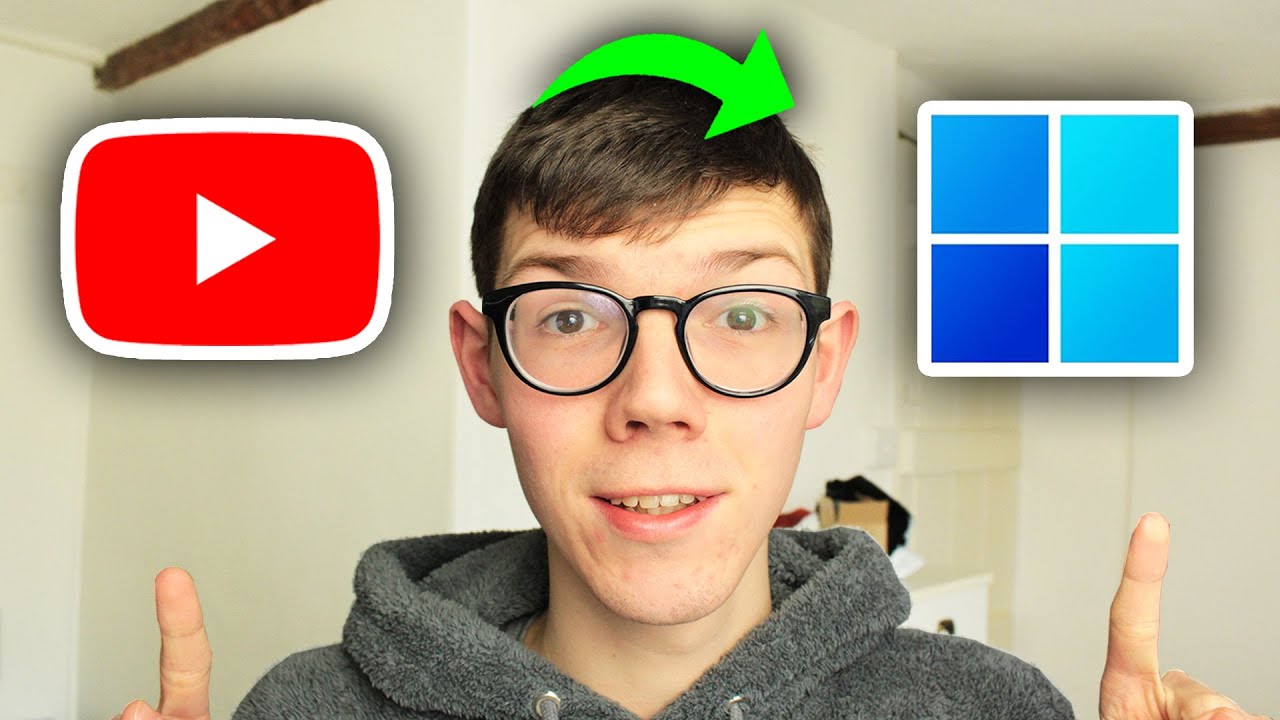How-to & Style
How to Download & Install WeChat for PC Computer
In this video, I will show you how to download & install Wechat on Laptop.
Hope this video can help you don't forget to like & subscribe to my channel.
#WeChat #Download_wechat #Install_Wechat
❤️ Subscribe for free: https://tinyurl.com/y5649sfs
Welcome to "Platform Mastery"! In this quick and informative 1-minute tutorial, we'll walk you through the simple steps to download and install the WeChat app on your mobile device. Whether you're new to WeChat or eager to connect with friends and family using this popular messaging platform, our easy-to-follow instructions will have you chatting away in no time. Don't miss out on staying connected - hit that play button and get the WeChat app up and running now!
Did this video help you? Leave a like and comment down below!
📺 More Videos like this?
Mobile Apps Playlist:
https://www.youtube.com/playli....st?list=PLZCIxcQb59w
About Platform Mastery
Platform Mastery is your go to page to master your favorite tech platforms. In simple and easy to follow tutorials you will master tech platforms in no time! New videos every day.
📩 Contact
platformmastery@gmail.com
#WeChatApp
#WeChatTips
#DownloadWeChatApp
#InstallWeChatApp
#HowtoInstallWeChatApp
All contents provided by this channel are meant for educational purposes only.
"Looking to stay connected in 2024 with one of the most popular messaging apps, WeChat? You're in the right place! In this step-by-step tutorial, we'll guide you through the process of installing or downloading the WeChat app to your device, whether it's a smartphone or tablet. Join the millions of users who rely on WeChat for messaging, calls, and more.
In this tutorial, we'll cover:
- How to download WeChat from the official app store.
- Installation steps for both iOS and Android devices.
- Setting up your WeChat account quickly and securely.
- A brief overview of WeChat's key features in 2024.
Don't miss out on this essential guide to keep you connected with friends, family, and colleagues. If you've ever wondered, 'How do I install or download the WeChat app in 2024?' - this video is your go-to resource.
#WeChat2024 #MessagingApp #HowToInstallWeChat #DownloadWeChat #TechTutorial #StayConnected #WeChatGuide #SocialMedia #AppInstallation
Want to dive into the world of WeChat, the all-in-one messaging and social media giant used by billions? But feeling lost on how to download it on your Android device? Worry not! This comprehensive tutorial guides you through every step, ensuring a smooth and seamless download experience.
Whether you're a tech-savvy pro or a complete beginner, this video has you covered!
Is this video helpful? Let us know in the comments below.
Make sure you subscribe to HowtoGuide for more videos.
Socials:
TikTok: https://www.tiktok.com/@howtoguide101
Reddit: https://www.reddit.com/r/howtoguide101
Twitter: https://twitter.com/howtoguide99
Pinterest: https://www.pinterest.com/HowtoGuide101
FB: https://www.facebook.com/howtoguide101
Watch More Tutorial Videos:
Netflix Tutorial: https://bit.ly/31UrPnw
Discord Tutorial: https://bit.ly/3ffpfLN
Instagram Tutorial: https://bit.ly/3Gltm4Q
Coinbase Tutorial: https://bit.ly/3fyoa21
Binance Tutorial: https://bit.ly/3zOkaDK
Online Banking Tutorial: https://bit.ly/31Ry3o9
Reusing this video on any other platforms without prior permission will be strictly prohibited. Embedding the video is allowed.
Disclaimer: HowToGuide is not an official support page for the defined apps and websites. Also, we are not affiliated with any other third-party companies. We never ask for your credentials so please do not share your login credentials and any other private information on the comments box or on any other medium. This video content has been made available for informational and educational purposes only. HowtoGuide does not warrant the performance, effectiveness, or applicability of any sites listed or linked to in any Video Content.
**If you see any errors or mistake on my videos, feel free to let us know in the comment section.
Want to try out WeChat but not sure how to start? Watch this video to learn how to get the WeChat app on your iPhone or Android device!
#wechat #wechattutorial
To download & install WeChat on an iPhone or iPad:
1. Open the App Store.
2. Go to the Search tab, and search "WeChat” at the top.
3. Tap WeChat in the search results.
4. Tap Get to start downloading the app.
5. If prompted, use Touch ID, Face ID, or your password to confirm.
6. Wait for the download to finish, then tap Open to start using the WeChat App.
To download & install WeChat on an Android device:
1. Open the Google Play Store.
2. Tap the search bar at the top, and type in “WeChat.”
3. Tap WeChat in the search results.
4. Tap Install to start downloading the app.
5. If prompted, enter your password to confirm.
6. Wait for the download to finish, then tap Open to start using the WeChat App.
Visit http://www.techboomers.com for over 100 free courses on all of today's most popular websites & apps!
soyab ytr
how to use capcut after ban in us
how to download capcut after ban in usa
how to reinstall capcut in usa after ban
how to use capcut in usa
how to download capcut in usa after ban
how to download capcut after usa ban
how to use capcut after ban in usa
how to use capcut after ban in iphone us
how to use capcut after ban in iphone usa
how to download capcut after ban in usa | how to use capcut after ban in usa | capcut download usa
#howtoreinstallcapcutinusaafterban
#howtodownloadcapcutinusaafterban
#howtousecapcutafterbaninusa
⚠️ Disclaimer : All The Information Provided On This Channel Are For Educational Purposes Only.This Channel Does Not Promote Or Encourage Any illegal .The Channel is No Way Responsible For Any Misuse Of The Information.
Find out how to download the best & most popular PC Games, including Fortnite, Counter-Strike: Global Offensive, League of Legends, Roblox, Valorant, Apex Legends, Call of Duty Warzone, Rocket League, Destiny 2, Pubg: Battlegrounds, Genshin Impact, Dota 2, Lost Ark, and more.
📚 RESOURCES
- Epic Games: https://www.epicgames.com
- Steam: https://store.steampowered.com/
- XBOX: https://www.xbox.com/en-us/gam....es/all-games?cat=pcg
- Battle.net: https://us.shop.battle.net/en-us
⌚ TIMESTAMPS
0:00 Introduction
2:15 Epic Games
3:22 Steam
4:33 XBOX
5:19 Battle.net
5:54 Wrap up
📺 RELATED VIDEOS
- Playlist with all my videos on Gaming: https://youtube.com/playlist?l....ist=PLlKpQrBME6xIYln
📩 NEWSLETTER
- Get the latest high-quality tutorial and tips and tricks videos emailed to your inbox each week: https://kevinstratvert.com/newsletter/
🔽 CONNECT WITH ME
- Official website: http://www.kevinstratvert.com
- LinkedIn: https://www.linkedin.com/in/kevinstratvert/
- Discord: https://bit.ly/KevinStratvertDiscord
- Twitter: https://twitter.com/kevstrat
- Facebook: https://www.facebook.com/Kevin....-Stratvert-101912218
- TikTok: https://www.tiktok.com/@kevinstratvert
- Instagram: https://www.instagram.com/kevinstratvert/
🎁 TOOLS AND DISCOUNTS
✅ 🎙️ Voicemod AI Voice Changer | 5% off | https://link.xsolla.com/KZBi89AY
✅ 🌐 Squarespace Websites | https://squarespace.syuh.net/XYaqYM
✅ 🔍 Grammarly | https://grammarly.go2cloud.org/SH3nL
✅ 🛍️ Shopify | https://shopify.pxf.io/XY9rPa
✅ 📋 Notion | https://affiliate.notion.so/rffva4tr71ax
✅ 🖼️ Figma | https://psxid.figma.com/lqjg97licpry
✅ 🤖 ElevenLabs Text-to-Speech | https://try.elevenlabs.io/taqepq60mptr
🎒 MY COURSES
- Go from Excel novice to data analysis ninja in just 2 hours: https://kevinstratvert.thinkific.com/
🙏 REQUEST VIDEOS
https://forms.gle/BDrTNUoxheEoMLGt5
🔔 SUBSCRIBE ON YOUTUBE
https://www.youtube.com/user/k....evlers?sub_confirmat
🙌 SUPPORT THE CHANNEL
- Hit the THANKS button in any video!
- Amazon affiliate link: https://amzn.to/3kCP2yz
⚖ DISCLOSURE
Some links are affiliate links. Purchasing through these links gives me a small commission to support videos on this channel. The price to you is the same.
#stratvert #pcgames
How To Download Minecraft For Free
Welcome to our channel! In this video, we'll show you how to download Minecraft for free, allowing you to embark on your own creative adventures without breaking the bank. Follow our simple step-by-step guide to get started with this popular sandbox game.
Whether you're a beginner or a seasoned gamer, this video is perfect for anyone looking to dive into the world of Minecraft without spending a dime. Don't miss out on this opportunity to explore the endless possibilities of this beloved game.
Remember to like, subscribe, and hit the notification bell to stay updated with our latest content. Let's get started on your Minecraft journey together!
---------------------------------------------------------------------
📣 Consider supporting the channel by making a small donation here 👉 https://ko-fi.com/techtutor ☕
---------------------------------------------------------------------
✨Equipment I Use ✨
💻 PC - https://amzn.to/3GHHYx3
📹 Camera - https://amzn.to/3iCteHG
🎙 Microphone - https://amzn.to/3XuyN9W
💻 Laptop - https://amzn.to/3ZBEWmk
💡 Lighting - https://amzn.to/3QzOTNf
---------------------------------------------------------------------
✨Recommended Software I use ✨
📈 Grow Your Youtube Channel and Get more views with VidIQ - https://bit.ly/TechTutorVidIQ
✨Recommended VPN: ✨
Do you protect yourself online? 😇👉 Prices Start From Only $3.15/mo, plus you get a 7 day FREE TRIAL at https://bit.ly/7dayTRIAL 🔥
✨ Join this channel to get access to perks: ✨
https://www.youtube.com/channe....l/UCf-fme5OpBdK85ZF4
---------------------------------------------------------------------
Subscribe for Technology Tutorials, How To Tutorials, and Tech Tutorials. Inspired by How to Digital, Foxy Tech Tips, and Guiderealm.
🔥 Click here to subscribe: https://bit.ly/YoutubeChannelDt
🔥 Click here to subscribe: https://bit.ly/YoutubeChannelDt
On Tech Tutor we will go through how to tutorials, technology tutorials, and tech tutorials. Stay tuned for the latest how to tutorials, technology tutorials, and tech tutorials.
---------------------------------------------------------------------
For any business related enquiries please send an email to: techtutorcontact@gmail.com
Thanks!
#Minecraft #FreeMinecraft #MinecraftDownload
--------------------------------------------------------------------------
AFFILIATE DISCLAIMER:
This description may contain affiliate links which helps support the channel and will pay me a small commission at no extra cost to you. I only recommend programs and equipment I have used so you can rest assured you will always be getting top quality recommendations!
I show you how to download minecraft on pc and how to install minecraft java edition all in this video! If you found this how to download minecraft java edition video useful, make sure to like the video!
I hope you found this useful!
Make sure you subscribe, like the video and comment!
Bye!
TutorialTucker
Two easy ways to get WhatsApp on Any Huawei phone
For more downloading apps guidance check 🔻
- General Guidance Video: https://youtu.be/yfwutlaUnVQ
- Vlogger Reviews: https://youtu.be/zu9ZU7uhM74
For Communication Apps:
- WhatsApp: https://youtu.be/4rlJNGcD23g
- Facebook: https://youtu.be/gYOkF3va_ZM
- Instagram: https://youtu.be/UrywlLC_MiM
- Messenger: https://youtu.be/lwGSMhdfL7k
- Twitter: https://youtu.be/I5W3F2q7c2c
- Snapchat: https://youtu.be/biZnvZEKYmg
- Microsoft Teams: https://youtu.be/swTbM8Uef6c
- Zoom: https://youtu.be/5MO7ECYs2qs
For Google Apps
- Google Search: https://youtu.be/G2qUz4hxt5I
- Gmail: https://youtu.be/6_7T2OJH_C4
- Google Maps: https://youtu.be/Ov-vsgs_5Fs
- Google Maps Data Transfer: https://youtu.be/lvw6bX3VX0g
- Google Chrome: https://youtu.be/1SWRZCyGCic
- Google Meet: https://youtu.be/EWpzzdWk6Pg
- Google Docs: https://youtu.be/27xRQroSE6o
For Lifestyle Apps:
- YouTube: https://youtu.be/NIVRfFk4qwQ
- Netflix: https://youtu.be/EbrK_N6rTZc
- Microsoft Office: https://youtu.be/zxfItSPpopI
- Microsoft Authenticator: https://youtu.be/YHJ67JQq90I
- Microsoft 360: https://youtu.be/hH0591-XMsU
- Waze: https://youtu.be/-CgYZhykm2I
- Uber: https://youtu.be/NWJguQnU_tQ
- Pinterest: https://youtu.be/uAiwAbI-_Aw
- Kwai: https://youtu.be/GuhkKVcNbNs
- Amazon: https://youtu.be/mkKyPk6vQ4c
UAE Apps:
- Careem: https://youtu.be/S1gEkFwlWB4
- Deliveroo: https://youtu.be/bG_bxJddCZU
KSA Apps:
- Buy Zoom Plan: https://youtu.be/f9NIOSknRvI
- Buy a Microsoft 365 plan: https://youtu.be/hH0591-XMsU
EGY Apps:
- myFawry: https://youtu.be/LEOKYxx3a5g
- Ana Vodafone: https://youtu.be/lUpaiOa7YtE
- CIB Banking: https://youtu.be/ZxTCgnXIZj8
- inDrive: https://youtu.be/aVdMJdh9-2c
- elmenus: https://youtu.be/docpgjnLVPk
- Updating The Apps: https://youtu.be/tLEW9anaGZg
Subscribe for more
#Huawei #AppGallery
In today's video, I show you how to download YouTube video to mobile. This method works for any YouTube video and is a very straight forward and easy process once you know the steps.
Repair Corrupted Video Download from YouTube: https://bit.ly/4djyYwN
Below each video, there is a download option which you simply press and it will download the video and store them in your YouTube library under the downloads section.
Please note you will need the YouTube App and have a YouTube Premium account to see the download option.
You can also select the three little dots under any video and there you will see the download option as well. This new method for 2022 works for mobile devices both Android and iOS (iPhone).
Well everyone, I hope you found today's video helpful on how to download YouTube video to mobile as well download YouTube videos. If you found it helpful, please hit that like button, feel free to comment (I respond to all comments) and subscribe fore more future informative and/or fun videos!
#YouTube #Download #Offline
Title: How to download YouTube video for free [2025]
✨Socials
🔴YTShorts: https://www.youtube.com/channel/UC6vO...
⚫TikTok: https://www.tiktok.com/@kylomakesms
🟠Reddit: https://www.reddit.com/r/KyloPlays/
🔵Twitter: https://twitter.com/KyleWil90555824
🔵Discord: https://discord.gg/2xnNdWqGNg
📧Email for Business Inquiries: collab.kyloplays@gmail.com
✅ BE SURE TO LIKE, SUBSCRIBE, AND TURN ON NOTIFICATIONS!!!
👍Could we get 30 Likes?
🎥: MY EQUIPMENT:
🎮Gaming PC
💎Ryzen 3 3200g
💎RTX 2060
💎16gb ram TForce
💎RaidMax Gaming Case
🎹Keyboard and mouse
💎Dixon gaming keyboard
💎Razer Mouse
🎤Microphonen.to/39XRjUq
💎Samson CO1UPRO: https://amzn.to/3t0qrtF
Note:- This video has followed all the Youtube community guideline rules. The purpose of this video is to share my knowledge with everyone that is totally Legal, Informational and for Educational purpose. I totally do not support any types of illegal acts or videos. The videos are completely for legal purposes.
THIS CHANNEL DOES NOT PROMOTE ANY TYPE OF ILLEGAL,OFFENSIVE, AND VIOLENCE CONTENT
tags:
how to download youtube video,how to download youtube video on iphone,how to download youtube video android,how to download youtube video for free,how to download youtube video on windows 10,how to download youtube video in laptop,download youtube videos,how to download youtube videos,how to download youtube video on pc,How to download YouTube video for free [2023],downloading yotube video,download,youtube,youtube video download,highest quality download,video downloadhow to download youtube video,how to download youtube video on iphone,how to download youtube video
I show you how to download and install apps on a Samsung Smart TV. Hope this helps.
Samsung UN Model 4K UHD 7 Series Ultra HD Smart TV with HDR and Alexa Compatibility: https://amzn.to/2VwJefN
Amazon Daily Deals: https://amzn.to/2QVcoRC
-----My Gear for Youtube videos-----
Main Camera 99% (smartphone): https://amzn.to/2utQFGH
Tripod: http://amzn.to/2xxpKcw
Cell Phone Tripod Adapter: http://amzn.to/2iM4Kw5
Selfie Stick/Tripod: http://amzn.to/2iK2Agu
Microphone: http://amzn.to/2xTAw13
Lights: http://amzn.to/2xVa5Ic
Electric Desk: https://amzn.to/2LLyzqU
Dual Device Tripod Setup w/ Hand Grip : https://amzn.to/2sOXuC2
Cheap Video Editor: http://bit.ly/2HdAMb7
Business inquires: WorldofTech11@gmail.com
Twitter- https://twitter.com/WorldofTech11
Disclaimer: The above links are affiliate links meaning if you buy products using those links i will receive a small commission.
Learn how to download fortnite on android in this video. For more videos like this then please leave a like.
GuideRealm is the home of technology-based how-to's, guides & tips
Equipment & tools I use (affiliate links):
Tubebuddy (YouTube tools): https://www.tubebuddy.com/pricing?a=Tucker
Microphone: https://amzn.to/3IQgsiH
Laptop: https://amzn.to/3ITBwom
PC: https://amzn.to/3MPNgJL
Some of the links in this description are affiliate links. As an Amazon Associate and a partner of other affiliate programs, this means I will earn a small commission from qualifying purchases through these links.
Please like, subscribe, and comment.
GuideRealm
How to download App in laptop | Download & Install All Apps Free in Windows Laptop.
Join this channel to get access to perks:
https://www.youtube.com/channe....l/UCzxRFZIzbgmLiTB6u
Dear Viewers, We are Easy Classes and our Vision is to transfer our knowledge to the world. We Make Videos that may solve somebody's real-life problems. Our Tutorials are based on Windows, Windows 10, Windows 7, Windows 8, Windows XP, Android Tutorials, Microsoft Office Tutorials, Technical Videos (Like Wifi Problems, Internet Connection Issues, Slow Computer, No Signal, Not logging, etc.).
Your Support is our oxygen. We inspired by you!.
I show you how to download youtube app on pc and how to install youtube app on windows 11 in this video. For more videos like this guide on the youtube app for pc then please leave a like.
GuideRealm is the home of technology-based how-to's, guides & tips.
Please like, subscribe, and comment.
GuideRealm
Google's NEW Android Emulator → https://bit.ly/3YLMt47
Guys, In this video I have told 2 steps in order to install apps. The first one is to download the apk file and the Second is to install the apk using the emulator. 4 Best Android Emulators: https://www.youtube.com/watch?v=8qHcr-o7B6U&ab_channel=FixWindowsNow
- If you are facing any problems, Mail me at my official address
" You can 𝙎𝙪𝙗𝙨𝙘𝙧𝙞𝙗𝙚 for free Cookies "
I usually upload videos On :
- 📂 Software Reviews
- 📹 Video Editing
- 🔥 Creator Tips
- 💲 Earning
- 🎮 Games
Contact: fixwindowsnow@gmail.com
―――――――――――――
Disclaimer:
All content presented in this video is official and genuine. There are no third-party applications or malicious software involved in the demonstration. We strictly adhere to YouTube's guidelines. The purpose of this video is solely educational.
Timestamps:
0:00 How to Install Playstore
0:43 How to Download Apps
1:42 How to Install Apps
#FixWindowsNow #Playstore #Laptop #PC #Tutorial #Googleplay #Apps #ComputerSolutions #pctutorials #pcsolutions #plastorepc
Hey Guys! In this video, I teach you guys how to download gorilla tag mods WITHOUT or with A PC!
-----------------------------------------------------------------------------------------
Donate to me! ----- https://streamlabs.com/pma_pro_/tip
-----------------------------------------------------------------------------------------
🎮 The PMA PRO MODDING Discord Server! - https://discord.gg/wHAXXFMpWW
🎮 PMA PRO Discord Server! - https://discord.gg/yVaXBnMgnq
💬 DM me on Discord! - PMA_PRO_ 3525
🔴 Subscribe! - https://www.youtube.com/@PMA_PRO_
-----------------------------------------------------------------------------------------
TIMESTAMPS:
0:00 - Intro
1:38 - Requirements
2:06 - Step 1
3:27 - Step 2
3:45 - Step 3
3:59 - Step 4
4:35 - Outro
-----------------------------------------------------------------------------------------
PRO Crew:
Phantomz PRO - https://www.youtube.com/@Phantom_PRO
Grassy_PRO_ - https://www.youtube.com/@grassy_pro_69
ipz - https://www.youtube.com/@ipzPRO
-----------------------------------------------------------------------------------------
TAGS: gorilla tag,gorilla tag vr,gorilla tag mods,gorilla tag update,gorilla tag trolling,gorilla tag beta,gorilla tag ghost,gorilla tag new map,gorrila tag,gorilla tag tutorial,gorilla tag live,gorilla tag jukes,gorilla tag stick,gorilla tag ghosts,gorilla tag routes,gorilla tag stream,gorilla tag rip offs,gorilla tag montage,gorilla tag mod menu,new gorilla tag update,gorilla tag cosmetics,gorilla tag animation,gorilla tag air jump mod
#gorillatag
#mods
#funny
#tutorial
-----------------------------------------------------------------------------------------
Edited by: PMA PRO
-----------------------------------------------------------------------------------------
╔═╦╗╔╦╗╔═╦═╦╦╦╦╗╔═╗
║╚╣║║║╚╣╚╣╔╣╔╣║╚╣═╣
╠╗║╚╝║║╠╗║╚╣║║║║║═╣
╚═╩══╩═╩═╩═╩╝╚╩═╩═╝
How to download apps on a Windows 10 laptop or computer. In this tutorial, I show you how to download apps from the Microsoft Store. This means you can get apps like Instagram, Spotify, Netflix, and many more on your Windows 10 laptop. The Microsoft Store is similar to the iTunes App Store and Google Play Store and has many free apps. Let me know if you have any questions while you download apps on a Windows 10 laptop or computer.
More Windows 10 Tips & Tutorials: https://www.youtube.com/watch?v=jFnTt0UJ_Ms&list=PL8griS8Ww-Kl6UTswH31kfWycH-M1Hyfs
Follow the steps below to install apps on a Windows 10 Laptop or Computer:
1. Select the start menu by selecting the small Windows icon in the bottom left.
2. With the Start menu open type Store.
3. Select the Microsoft Store.
4. Once in the Microsoft Store open find and select the app you want to download.
5. With the app open select Get or Install. The app will then download and install to your Windows 10 laptop.
6. Open the app by selecting Launch.
#Windows10 #Apps #Laptop
Disclaimer: Some of the links in this description are affiliate links. This mean Gauging Gadgets earns a small commission from qualifying purchases through these links. This helps support the channel and allows us to continue to make videos like this. Thank you for the support!
😀 HAPPY WITH THE VIDEO? 😀
SUBSCRIBE NOW! CLICK HERE - https://youtube.com/c/gaugingg....adgets?sub_confirmat
SEND ME A TIP! - https://www.paypal.me/GaugingGadgets
FOLLOW ME!
BLOG: https://GaugingGadgets.com
FACEBOOK - http://fb.me/GaugingGadgets
TWITTER - http://twitter.com/GaugingGadgets
REDDIT - https://www.reddit.com/r/GaugingGadgets/
INSTAGRAM - https://instagram.com/GaugingGadgets/
TWITCH - https://www.twitch.tv/GaugingGadgets
Learn How to Crochet: https://www.youtube.com/c/CrochetWithJulie
HOW DO I DO IT? (Paid Links)
TubeBuddy YouTube Toolkit: https://www.tubebuddy.com/gauginggadgets/yt
StreamYard Livestreaming Tool: https://geni.us/streamyardyt
Check out My Amazon Storefront: https://amzn.to/44RF2Iw
My YouTube Setup: https://gauginggadgets.com/youtube-setup/
Lenovo Legion 5-15IMH05H: https://geni.us/Legion5
Turtle Beach Elite Pro 2 + SuperAmp Pro: https://geni.us/TurtleBeachEP2
700W Lighting Kit - https://geni.us/LightingKit
Blue Yeti USB Microphone - https://geni.us/USBMic
Logitech C920 Webcam - https://geni.us/HDWebCam
Cell Phone - Pixel 2 XL - https://geni.us/FilmingPhone
Vanguard VS-82 Table Tripod - https://geni.us/VS-82
How to Download A Youtube Video in 2023, in this video I will show how to download youtube video. maybe you want to download youtube videos to learn something out of it, or you are using the youtube video download tool to save them to play later - this can help you. I like to download my own YouTube videos.
[2022 updated]: you can use this software to save your online video from 1000+ sites easily: http://bit.ly/3gMSb2g
Here's how to download and convert any video to MP4 or other 200+ formats: https://bit.ly/3xbD6JA
GEAR USED IN THIS VIDEO:
[links below redirect to Amazon and earn commissions]
AUDIO:
-I get All my MUSIC here: Youtube Audio libary
-The Recorder + Mic I Use: https://amzn.to/3mF6L8M
-The $20 Camera Shotgun Mic I use: https://amzn.to/3mIxCRd
-The Tie/Lapel Mic That I also use: https://amzn.to/3nKZYMj
You also need this for the tie mic: https://amzn.to/2KOLXhS
-My Main Headphones: https://amzn.to/2WI5cwc
-Best cheap Rechargeable Batteries: https://amzn.to/2WGFUP8
VIDEO:
-New Lumix B-roll Camera: https://amzn.to/37GR64x
-My Main workhorse camera Lumix G9: https://amzn.to/38rnw2a
-Main Lens That Gets All The Shots: https://amzn.to/2WDoWBj
-The Wide Angle cheap-beast: https://amzn.to/2KSgATu
- Lens Adapter: https://amzn.to/3phOQqq
-Most reliable SD Cards in the world: https://amzn.to/3nL2O3V
-ND Filter 1: https://amzn.to/37LpYS1
-ND Filter 2: https://amzn.to/2WEYC9E
-CPL Filter 1: https://amzn.to/3hczukh
-CPL Filter 2: https://amzn.to/3hcn2kz
DRONE:
DJI Mini 2: https://amzn.to/2WIcQqo
DJI Mini 1: https://amzn.to/3mLAOvm
STABILISATION:
-My NEW even cheaper Favourite Tripod: https://amzn.to/3nL5jDd
-The Fluid Head on my tripod for smooth b-roll: https://amzn.to/3mGlCjb
-And my Main tripod [cheap as!]: https://amzn.to/3nLjYhv
-Gimbal: https://amzn.to/3mI94YF
-Second Gimbal: https://amzn.to/2WIYNAR
-Third Gimbal: https://amzn.to/3nLlUGN
-Cheapest Gimbal: https://amzn.to/38vhP3p
LIGHTS:
[All links below redirect to Amazon and earn commissions]
- Main Fill Light: https://amzn.to/3hfdNjF
-The small light I use for fill light: https://amzn.to/3aLkNmO
-The Fire effect light: https://amzn.to/3rqlWWP
-The Ringlight I use: https://amzn.to/3aDUIGw
-My Fav Cheap 3pack LED Video Lights: https://amzn.to/3aFjRka
-The other light I use for fill light: https://amzn.to/37HSQdW
OTHER:
-My phone that you can sometimes see me use: https://amzn.to/3mKjjfg
I GET MY MUSIC HERE:
Youtube Audio libary
DISCLAIMER: I have to state that some of the links on this channel are affiliate links which means by clicking on them and purchasing the items I get a small commission.
[Paid Link*] Means that by clicking on the link and purchasing from the shop I'll earn commission from Amazon or other site(s). This does NOT change the price for you.











![How to download YouTube video for free [2025]](https://i.ytimg.com/vi/hv1XNUmFyoY/maxresdefault.jpg)