6 Views· 03/17/24· How-to & Style
3 Best WordPress Hosting Providers | Which is Best for Your Website?
🧨 Get the best WordPress shared hosting with the biggest discounts! 🧨
✅ Get Hostinger hosting cheaper - https://cnews.link/get-hosting....er-wordpress/vuCkFon
✅ Grab Bluehost hosting with a deal - https://cnews.link/get-bluehos....t-wordpress/vuCkFonF
✅ Try Dreamhost Hosting with a great deal - https://cnews.link/get-dreamho....st-wordpress/vuCkFon
Hostinger - Most affordable WordPress hosting!
💰 Well, with my exclusive discount, you can secure the cheapest plan for less than $3 per month and get 2. Like most providers, you'll need to pre-pay for 4 years upfront to get this price, but it's a worthy investment. The Premium WordPress plan is ideal for blogs or small business websites and includes unlimited bandwidth, 100GB of SSD storage, a free SSL certificate, a free domain name, and weekly automatic backups. On top of that, add a 100-website limit, and you get a monthly fee of a few cents per site.
💰 Looking at more WordPress-oriented features and tools, Hostinger provides a convenient dashboard. It lets you connect straight to your admin side, manage WordPress and PHP, or enable cache plugins. What's more useful is the ability to update, deactivate, or even remove plugins and themes from your Website. If one plugin is acting up, you don't need to do any fancy FTP work - just deactivate it here, and Voilà. More expensive plans also include a website staging tool that's more useful for developers. Overall, I think Hostinger has all that a modern WordPress website would need.
Bluehost WordPress - Best WordPress hosting For Beginners!
🏎️ So, the pricing of Bluehost WordPress plans is pretty okay. It's definitely not the cheapest provider out there and is considerably more limited than others on this list. The cheapest option costs around $5 a month and allows you to host 2 WordPress websites and 20GB of SSD storage space. And all plans include unmetered bandwidth, a free SSL certificate, CDN, as well as a free domain registration. You do get daily automatic backups, which is always lovely. Additionally, there is a malware-scanning tool that improves your overall WordPress security. So, Bluehost is light on resources but offers many features to compensate.
🏎️ Unlike the other two providers, Bluehost gives you useful WordPress tools inside its dashboard AND on the WordPress admin side. This means you can manage most features and settings without jumping from one window to another. Another thing Bluehost added recently is its WordPress onboarding process. With it, you get a step-by-step setup to get your site fully ready. It's really helpful for complete beginners since it shows what are the most important aspects of WordPress. The overall tools are great, you can see and change your website's technical details, manage or remove plugins, and set up a CDN or staging site.
DreamHost - Unlimited WordPress hosting!
♾️ Now, this segment of Dreamhost review is going to be quite similar to Hostinger since both providers offer sort of the same. You get an easy-to-use dashboard where you can see your details, change PHP info, or use a staging tool with more expensive plans. However, that's all you can do, there's no way to remove or deactivate plugins or see what themes are installed. It does lack a few more advanced WordPress tools I would like to see, but DreamHost orientates more to beginners and intermediate users. For anything more complex, there are always managed WordPress hosting plans.
♾️ The Starter plan suits newcomers, featuring 50GB of SSD storage, unmetered bandwidth, free SSL, and DAILY backups. The only big con of this plan is that you have to buy professional email accounts separately. However, for just a slight increase in cost, you can remove all limitations and access one of the market's best-unlimited plans. With this plan, storage space, professional email accounts, and website limits are all gone. And that Domain privacy feature I mentioned is nice. It hides your personal details in domain registrars, minimizing spam you get and just keeping you more private.
Timestamps:
00:00 Intro
0:45 Hostinger Price and Plans
2:07 Hostinger Ease of use
3:04 Hostinger WordPress Tools
3:46 Hostinger Performance
4:52 Bluehost Price and Plans
6:06 Bluehost Ease of use
6:52 Bluehost WordPress Tools
7:35 Bluehost Performance
8:46 DreamHost Price and Plans
10:09 DreamHost Ease of use
10:52 DreamHost WordPress Tools
11:32 Dreamhost Performance
12:28 Conclusion
➡️ Visit our site https://cybernews.com/
➡️ Check our merch shop https://cnews.link/merch/
➡️ Facebook https://www.facebook.com/cybernewscom/
➡️ Twitter https://twitter.com/cybernews
➡️ #Cybernews #CybernewsBestWordPressHosting #BestWordPress #BestHosting #Hostinger #Bluehost
We are affiliated but not sponsored by any service provider. This means we may receive a small commission when you click on the provided links, but keep our reviews to be legit.
Footage is provided by Envato Elements
➡️ https://cnews.link/offer/6eu32mwzv4/






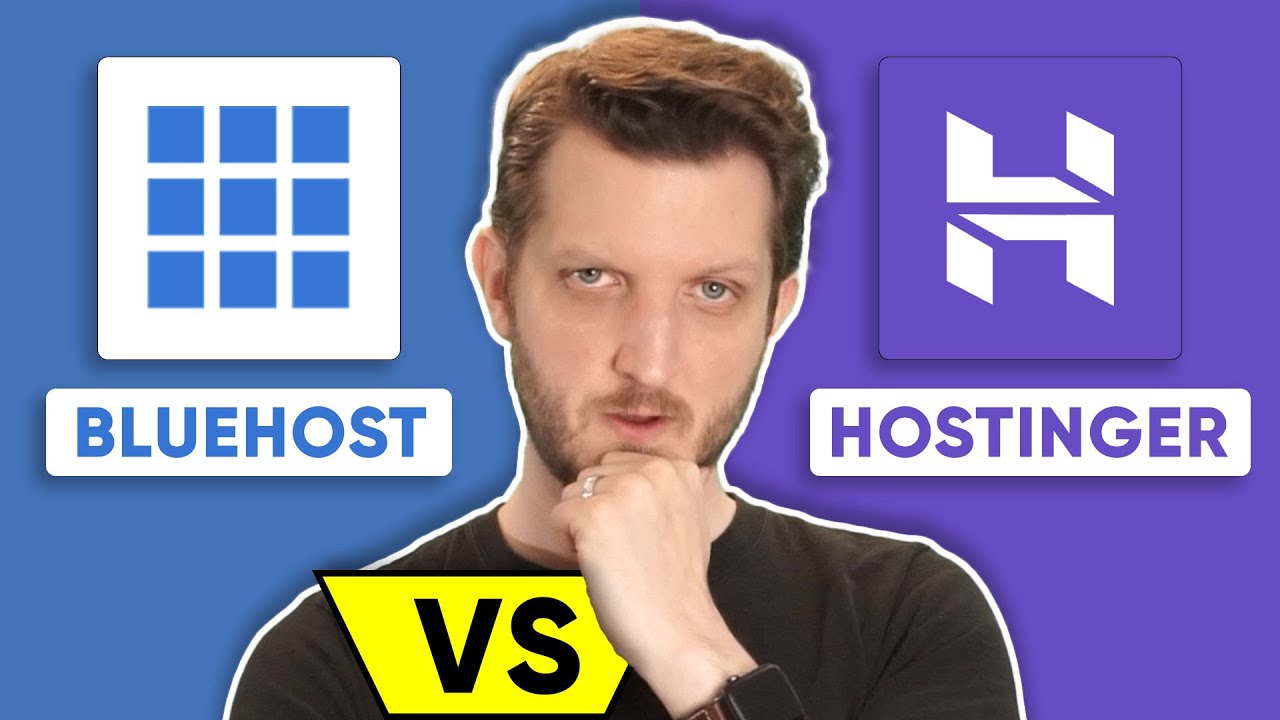









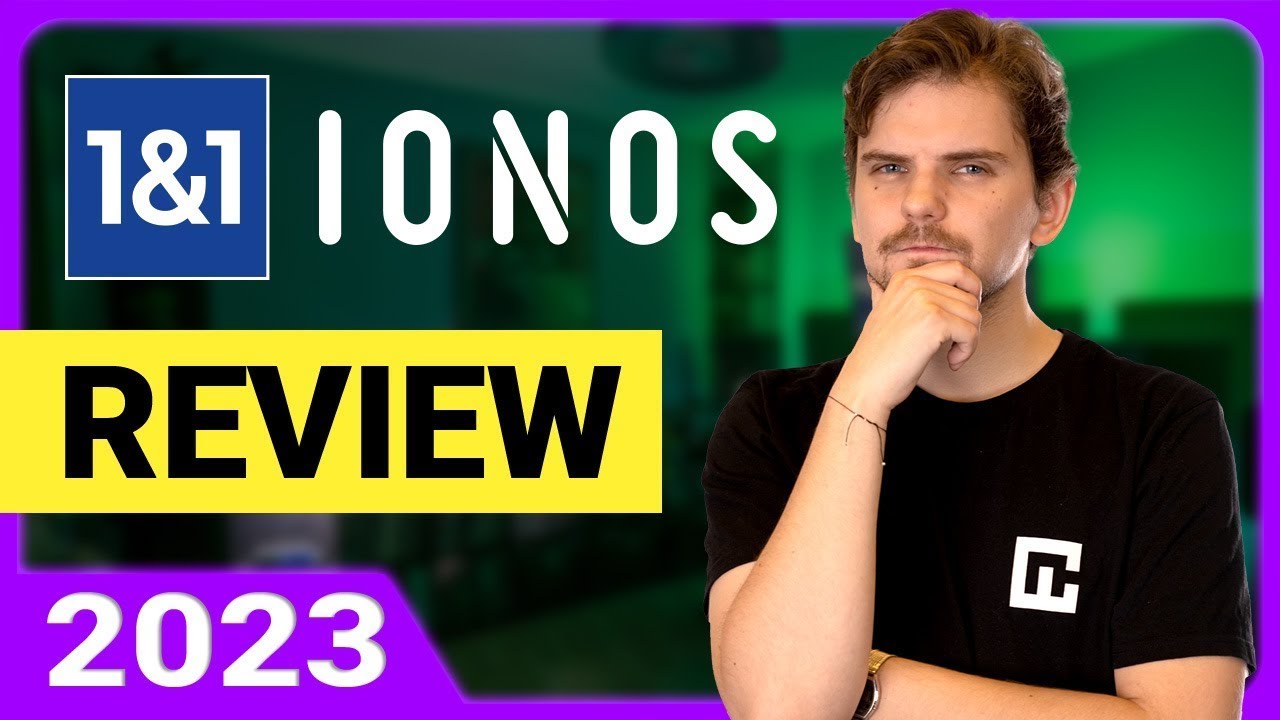



1 Comments
Cartj 8
6 months ago